Affiliate Disclosure: Some links on this site are affiliate links, meaning I may earn a commission if you click and make a purchase—at no extra cost to you. This helps keep the site running and allows me to test and review more AI tools. I only recommend tools I genuinely believe in.
PinClicks Keyword Research Tutorial: Find Thousands Of Keywords For Pinterest Under 5 Minutes
In this article, I’m excited to share how I use PinClicks for keyword research on Pinterest. As a marketer serious about making the most of Pinterest, I found PinClicks to be the best tool out there. It makes finding the right keywords easy and efficient, which is essential for driving traffic to any Pinterest account.
I’ll guide you through the process of using PinClicks, from understanding keyword popularity to refining your strategies. Whether you’re just starting or want to elevate your Pinterest game, this tool can help. Let’s dive into how to make the most of PinClicks in your marketing efforts!
Key Takeaways
- PinClicks is a top tool for effective keyword research.
- Sorting keywords by popularity helps in targeting the right audience.
- Using suggestions enhances content relevancy on Pinterest.
Conducting Keyword Research
Starting with Core Keywords
When I start keyword research, I think about the main topic first. For example, if I’m writing about “bedroom decor ideas,” I enter this core keyword into the search feature of PinCliks.
This tool connects with Pinterest’s data, showing me a list of related keywords along with their popularity ratings.
The keywords are sorted by how popular they are. The most popular ones are listed at the top, and this makes it easy for me to decide which keywords to focus on.
If I want to dig deeper, I can use options to group these keywords by different letters, which gives me even more ideas based on the original keyword.
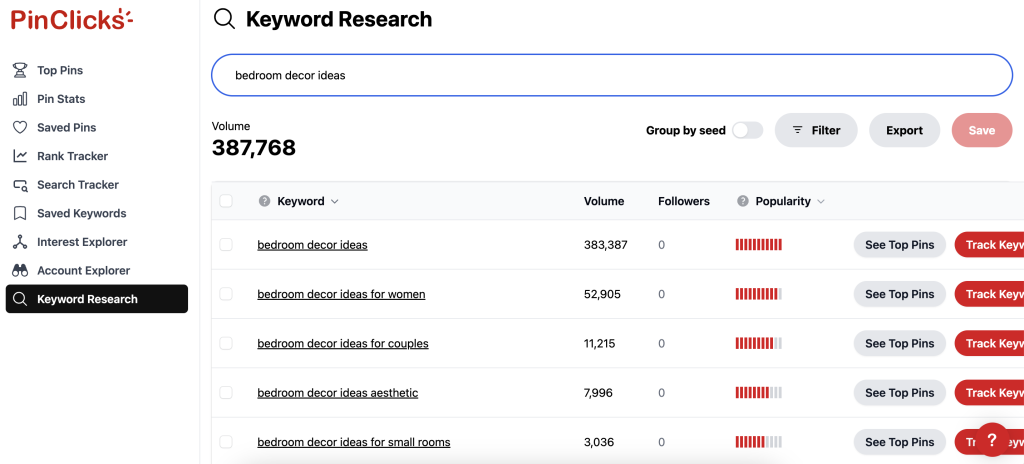
Utilizing Pinterest’s Data for Volume Insights
I rely on Pinterest data a lot for volume insights. When I search my core keyword, the tool pulls suggestions directly from Pinterest’s own search suggestions.
This way, I can see what people are actually searching for.
The suggestions are often labeled with letters to show their connection to the main keyword. This helps me see which keywords are gaining traction and which ones are less popular.
I can then use these insights to choose related topics that fit well with my original idea. The combination of these insights lets me create more targeted and relevant content for my audience.
Analyzing Keyword Popularity
Understanding Popularity Scores
When I do keyword research, I pay close attention to the popularity scores reflected in the tool.
These scores come from Pinterest’s database and show how popular a keyword is. The score runs from high to low, helping me see which ideas are trending.
Words with a higher score are usually more sought after and can generate more interest.
Organizing and Choosing Keywords
I start by sorting the keywords based on their popularity.
After identifying the most popular keywords, I might refine my search. For example, instead of focusing on “bedroom decor ideas,” I might narrow it down to “bedroom decor ideas for small rooms.”
This can give me a better chance of ranking well because the competition is less intense.
I also use filters to export only the most relevant keywords. This makes my research streamlined and helps me target specific topics more effectively.
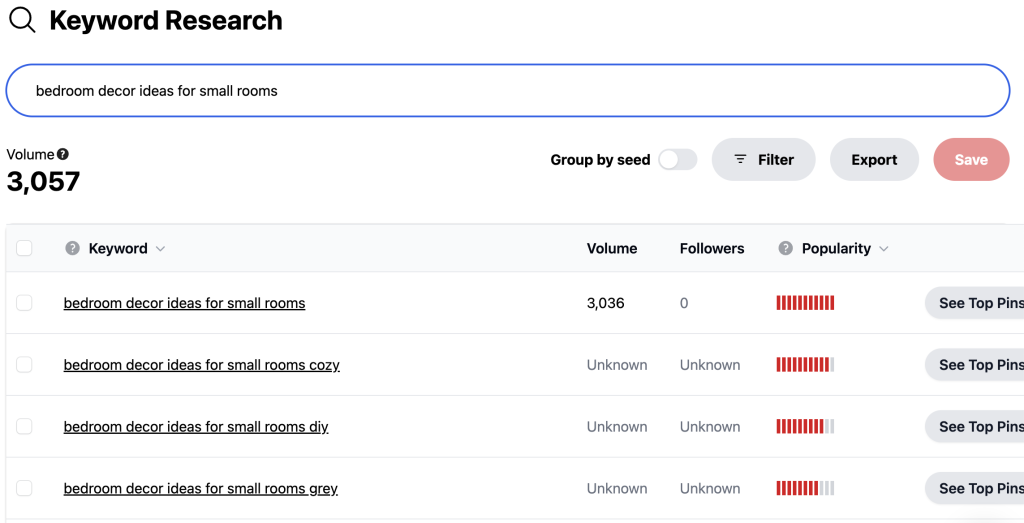
Using Search Suggestions
Getting Suggestions from Pinterest
When I start my keyword research, I often dive into the suggestions that Pinterest provides.
For example, if I want to write about “bedroom decor ideas,” I input that core keyword in the search.
Pinterest shows me a list of related ideas based on what users search for. It organizes these suggestions by popularity, which tells me which topics are trending.
The most popular suggestions pop up first, so I can quickly identify what works.
Organizing by Main Keywords
Using the “group by seed” feature helps me see the full picture of related ideas.
After entering my keyword, I can see how Pinterest expands on it with different variations. For instance, it shows “bedroom decor ideas-a,” “bedroom decor ideas-b,” etc.
This helps me understand how popular each topic is and which ones might have less competition.
I can easily pick keywords that are both relevant and trendy, making my content more effective.
Refining Keyword Strategy
Adjusting for More Targeted Ideas
When I’m looking for keywords, I start with a broad term. For example, if I decide to write about bedroom decor ideas, I input that as my core keyword.
This gives me a bunch of suggestions that are directly connected. I can see which keywords have higher popularity scores, which helps me pick the best ones.
If something feels too broad, I narrow it down. Instead of sticking with just “bedroom decor ideas,” I might switch to “bedroom decor ideas for small spaces.”
This change often leads to less competition and can lead to better opportunities.
Filtering and Exporting Keywords
After digging through the suggestions, I take a moment to filter them.
I focus on the most popular keywords that I want to include in my article.
Just by clicking on export, I can easily download my selected keywords based on my preferences.
This makes it super convenient when I’m ready to organize everything for my writing. Plus, adjusting what I want to filter out really helps me target the specific themes or ideas I want to cover.
PinClicks Keyword Insights
PinClicks is a powerful tool I use for my Pinterest marketing efforts. It helps me find the right keywords for my content quickly. When I want to research keywords, the process is straightforward.
First, I log into PinClicks and head to the keyword research section.
I enter my core keyword, such as “bedroom decor ideas.” The tool then fetches data from Pinterest, showing me a list of related keywords along with their popularity and search volume.
Here’s how I look at the results:
- Popularity Scores: Each keyword has a popularity score. This shows me which keywords are trending. The more popular a keyword is, the better it can perform.
- Suggestions from Pinterest: PinClicks pulls these suggestions directly from Pinterest’s search suggestions. This means I’m seeing what people are actually searching for, like “bedroom decor ideas for small rooms.”
I can sort the keywords by popularity, which helps me choose the best ones for my articles.
If the list looks a bit overwhelming, I just focus on the top suggestions that came directly from my original keyword.
To narrow down the options, I might look for more specific phrases. For instance, instead of sticking with “bedroom decor ideas,” I’ll explore “bedroom decor ideas for small rooms.”
This way, I target a specific audience and face less competition.
I also love the option to export keywords. It allows me to download my chosen keywords easily, making it handy to use for my content planning.
All these features help me create better content on Pinterest, and I feel confident in my keyword choices with the insights from PinClicks.
Practical Application
Using Keywords in an Article
I want to show you how I use keywords to write articles effectively. First, when I start my research, I use a tool called Pin Clix. This tool helps me find the best keywords related to my topic.
For example, if I’m writing about “bedroom decor ideas,” I type that into Pin Clix’s keyword search.
Once I enter my main keyword, I get a list of suggested keywords with their popularity scores. This score helps me see which keywords are trending and which ones might not be worth my time.
I pay attention to these popularity rankings. The higher the score, the more popular the keyword is.
After looking at popular keywords, I often want to make my article more specific. If “bedroom decor ideas” feels too broad, I might narrow it down to something like “bedroom decor ideas for small rooms.”
This way, I can target a niche that might have less competition.
To keep my article organized, I include the keywords I find in different sections. For instance, I might create headings that reflect colors or styles like “Gray Bedroom Decor” or “Pink Decor Ideas.”
This helps make my content rich and appealing while also being easier for people to find through searches.
When I’m satisfied with my list, I can export it directly from Pin Clix. This makes it easy to keep track of everything I plan to include in my article.
By using keywords smartly, I ensure my writing reaches the right audience.
Closing Thoughts
Using PinClicks can really boost your Pinterest marketing. I find it to be an essential tool for anyone serious about this platform. It’s user-friendly and simplifies the research process for all my accounts.
When it comes to pricing, there’s a 5-day free trial. After that, the basic plan starts at $29, which is perfect for almost all users. If you’re a beginner, this plan should be more than enough.
Here’s how I typically use it for keyword research:
- Enter the Core Keyword: For example, I search for “bedroom decor ideas.”
- Check Popularity: I sort the keywords by popularity. This helps me find what’s trending on Pinterest.
- Explore Suggestions: I look at the suggestions that Pin Clicks generates based on my core keyword.
- Niche Down: If the competition looks tough, I might refine my keyword, like “bedroom decor ideas for small rooms,” to find less popular, but easier targets.
I can also export my selected keywords for convenience. With all these features, I can easily create content that resonates with my audience.
