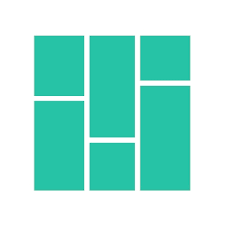Affiliate Disclosure: Some links on this site are affiliate links, meaning I may earn a commission if you click and make a purchase—at no extra cost to you. This helps keep the site running and allows me to test and review more AI tools. I only recommend tools I genuinely believe in.
PinClicks Pinterest Marketing Tool Review: Is It Worth the Hype?
I’ve been using PinClicks for a while now, and I’m excited to share my thoughts on this Pinterest marketing tool. As a blogger always looking for ways to boost my traffic, I was keen to try out PinClicks and see if it could help me step up my Pinterest game.
PinClicks is a tool made for bloggers and small business owners who want to improve their Pinterest strategy. It offers features like keyword research, competitor analysis, and pin optimization to help you get more eyes on your content.
I found these tools super helpful for crafting better pin descriptions and figuring out what content to create next.
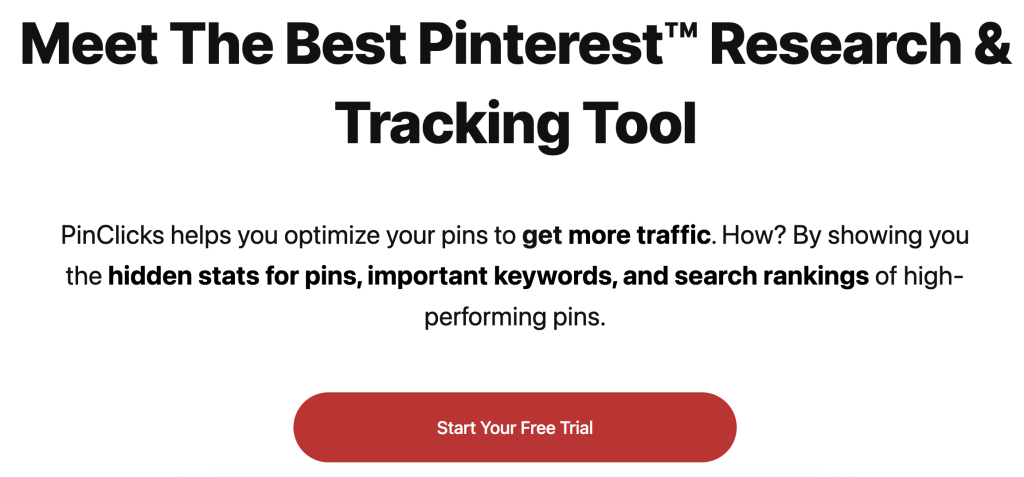
Why PinClicks Stands Out
PinClicks has some cool features that make it different from other Pinterest tools. I’ve found it super helpful for boosting my pins’ visibility and creating content that really clicks with my audience.
Overcoming Common Visibility Struggles
I used to struggle with getting my pins seen on Pinterest. But PinClicks has been a game-changer for my Pinterest marketing strategy. It gives me access to over 11 million Pinterest “Interests” – the actual categories Pinterest uses to sort pins.
This insider info helps me pick the right keywords and topics. I can now create pins that match what people are actually searching for.
PinClicks also shows me how competitive different keywords are. This helps me find less crowded niches where my pins can shine. I’ve seen a big jump in my pin views since I started using these insights.
Unique Value Proposition For Creators
As a content creator, I love how PinClicks helps me stand out. It goes beyond basic stats and gives me a deeper look at Pinterest trends.
I can see what’s popular in my niche and spot new opportunities. This helps me come up with fresh ideas for pins that my audience will love.
PinClicks also lets me peek at what my competitors are doing. I can see which of their pins are doing well and why. This helps me improve my own Pinterest strategies without copying anyone.
The tool even suggests related keywords I might not have thought of. This has helped me expand my reach and find new fans for my content.
Core Features Of PinClicks
PinClicks offers some cool tools that help with Pinterest marketing. I’ve found these features super useful for boosting my Pinterest game.
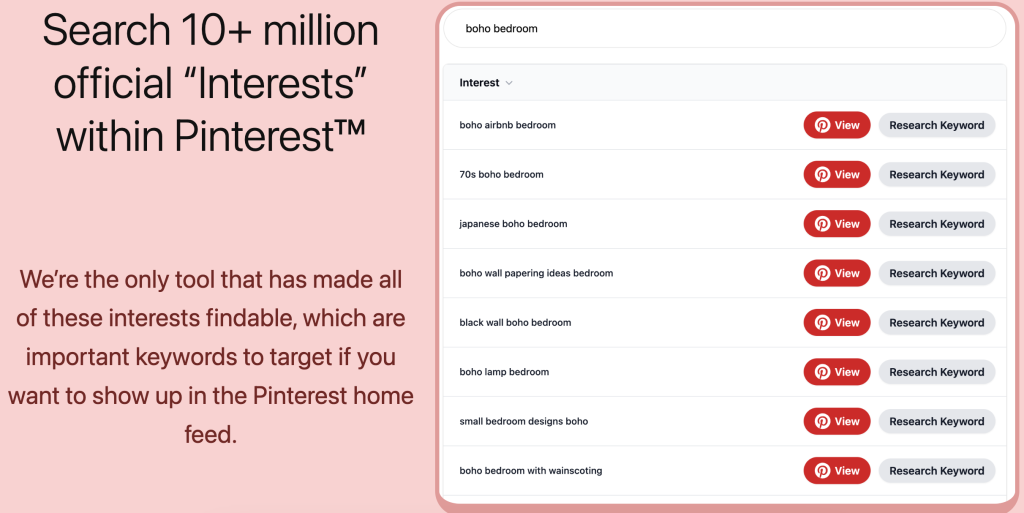
Access To 11M+ Pinterest Interest Categories
PinClicks gives me access to over 11 million Pinterest interest categories. This is crazy helpful! I can see exactly how Pinterest groups content. It’s like getting a peek behind the curtain.
With this info, I can target my pins more accurately. I pick interests that match my content perfectly. This means my pins show up for the right people at the right time.
I also use these categories to find new ideas for pins. If I’m stuck, I browse through related interests. It often sparks fresh concepts I hadn’t thought of before.
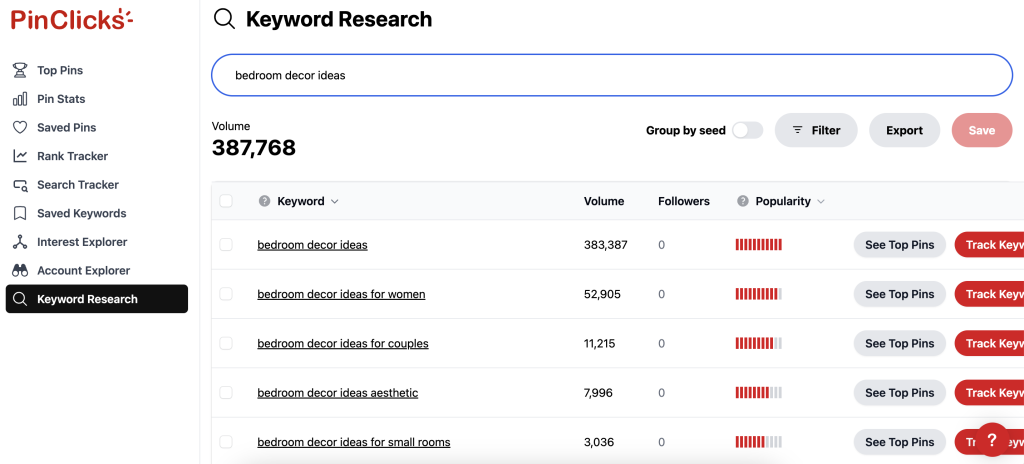
Keyword Research With Search Volume Data
The keyword research tool in PinClicks is a game-changer. It doesn’t just give me a list of keywords. It shows me how many people are actually searching for them on Pinterest.
This search volume data is gold. I can see which keywords are worth targeting. No more guessing or wasting time on low-traffic terms.
I use this tool to find the sweet spot. I look for keywords with decent search volume but not too much competition. It’s helped me rank for some great terms I might have overlooked otherwise.
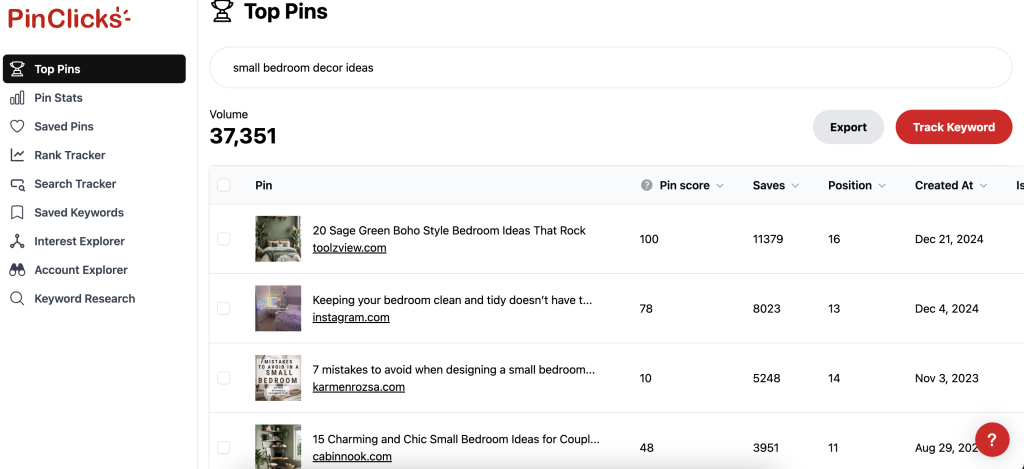
Pin Score Analytics System
PinClicks has a unique Pin Score system. It’s like a health check for my pins. Each pin gets a score based on how well it’s doing.
The score takes into account things like:
- Engagement (saves, clicks, etc.)
- Keyword optimization
- Visual appeal
I love this feature because it’s simple to understand. A quick glance tells me which pins are winners and which need work.
When a pin has a low score, I dig into the details. PinClicks shows me exactly what to improve. It might suggest better keywords or point out issues with my image.
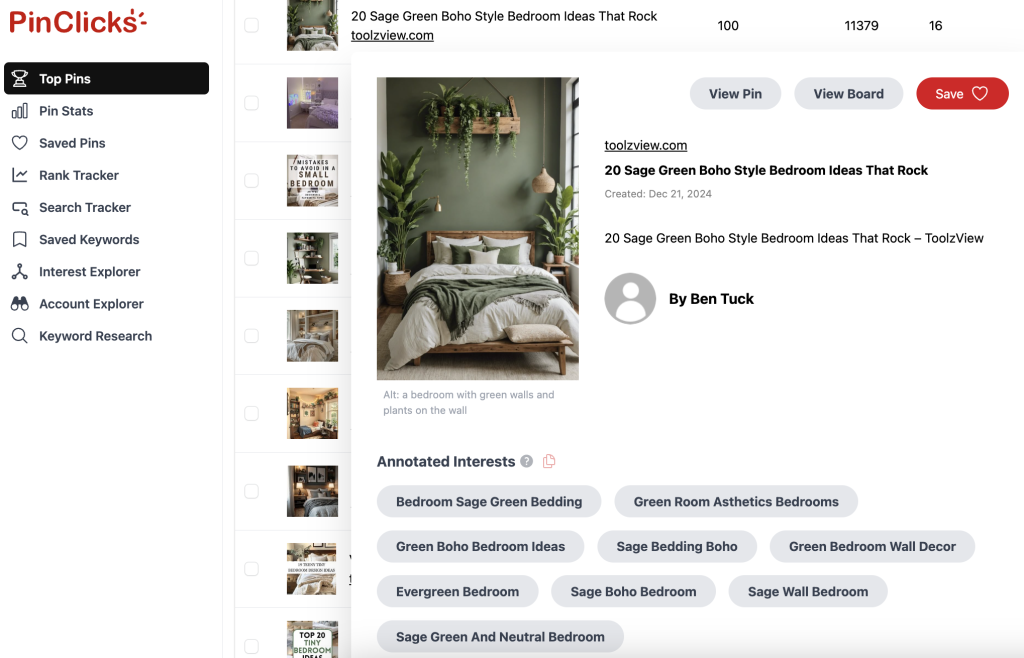
Interest Annotation Extraction
This feature is pretty cool. PinClicks can pull out “annotations” from pins. These are like hidden tags that Pinterest uses to categorize content.
I use this tool to see what annotations my successful pins have. Then I try to include similar ones in my new pins. It’s like speaking Pinterest’s language.
The tool also shows me annotations for top-performing pins in my niche. This gives me ideas for new content that’s likely to do well.
It’s been super helpful for understanding what Pinterest “sees” in an image. I’ve tweaked my pin designs based on this info, and it’s paid off.
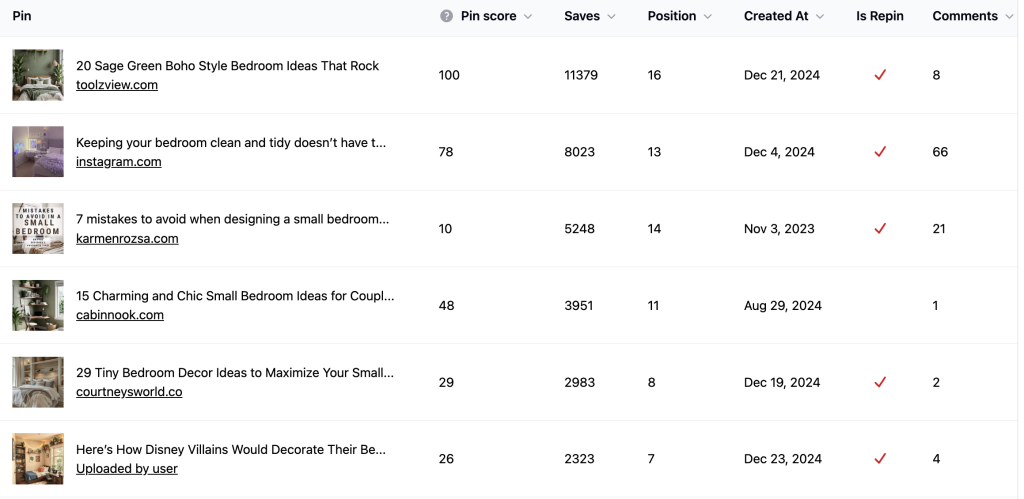
Competitor Pin Performance Tracking
With PinClicks, I can keep an eye on what my competitors are up to. The tool lets me track how their pins are performing.
I can see:
- Which of their pins are getting the most engagement
- What keywords they’re ranking for
- How their pin scores compare to mine
This info is super valuable. I use it to spot trends in my niche. If I see a competitor’s pin doing really well, I try to figure out why.
I’ve also used this feature to find gaps in my own strategy. Sometimes I notice my competitors are targeting keywords I’ve missed. It’s a great way to stay on top of my Pinterest game.
Advanced Functionality Breakdown
PinClicks offers some powerful features that take Pinterest marketing to the next level. I’ve found these tools incredibly useful for digging deeper into niche interests, organizing my keyword research, and analyzing the competition.
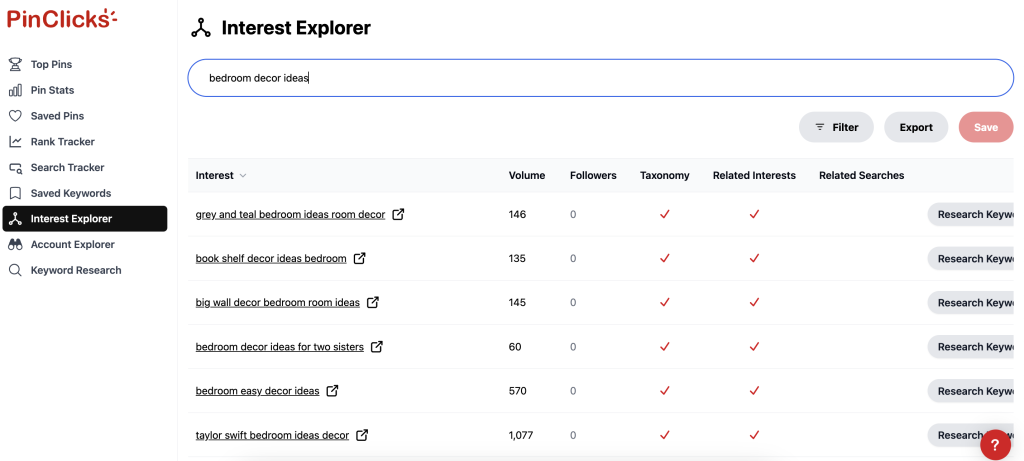
Interest Explorer For Niche Targeting
The Interest Explorer is one of my favorite PinClicks features. It gives me access to over 11 million Pinterest “Interests” – the actual categories Pinterest uses to categorize content. This helps me find super-specific niches that my target audience is interested in.
I can search for broad topics and get a list of related interests. For each interest, I see metrics like monthly searches and related pins. This data is gold for figuring out which niches are worth pursuing.
The tool also shows me annotated interests. These provide extra context about each niche, helping me understand if it’s a good fit for my content. I use this info to create pins that really resonate with my audience.
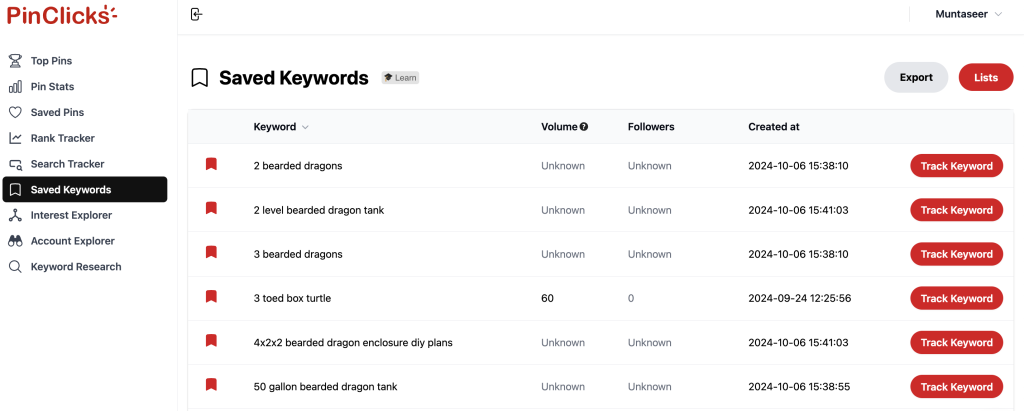
Saved Keyword Lists And Organization
Keeping track of all my keyword research used to be a nightmare. But PinClicks makes it easy to save and organize keywords.
I can create custom lists for different projects or topics. As I’m exploring keywords, I just click to add them to a list. This saves me tons of time compared to my old spreadsheet system.
The tool lets me add notes to keywords too. I jot down ideas for pin designs or content angles right there in the app. When I’m ready to create content, everything I need is in one place.
PinClicks even suggests related keywords. This helps me expand my lists and find new ideas I might have missed otherwise.
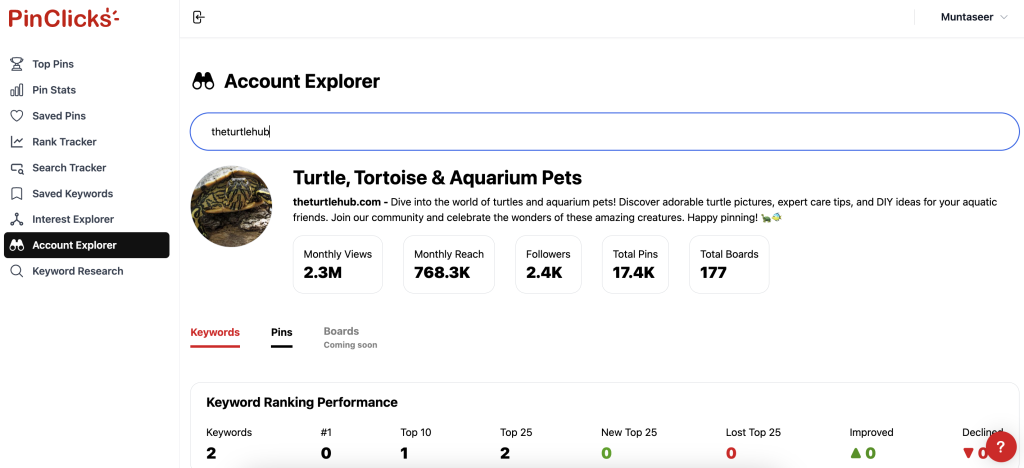
Account Explorer For Competitor Analysis
I love using the Account Explorer to peek at what my competitors are up to. I can enter any Pinterest account and see their top-performing pins, boards, and keywords.
This gives me great insights into what’s working in my niche. I look at things like:
- Most repinned content
- Popular board themes
- Winning pin designs
- High-ranking keywords
I use these insights to inspire my own strategy. But I’m careful not to copy – just to learn from what’s working.
The tool also shows me how accounts grow over time. This helps me set realistic goals for my own Pinterest growth.
Automatic Interest Tag Generation
Creating optimized pins used to take forever. But PinClicks’ automatic interest tag feature has sped up my workflow big time.
I just enter my pin title and description, and the tool suggests relevant interest tags. These tags help Pinterest understand what my pin is about and show it to the right people.
The suggestions are usually spot-on, but I can tweak them if needed. I can also save custom tag sets for different types of content.
This feature has really improved my pin performance. My pins are getting in front of more of the right people, leading to more clicks and saves.
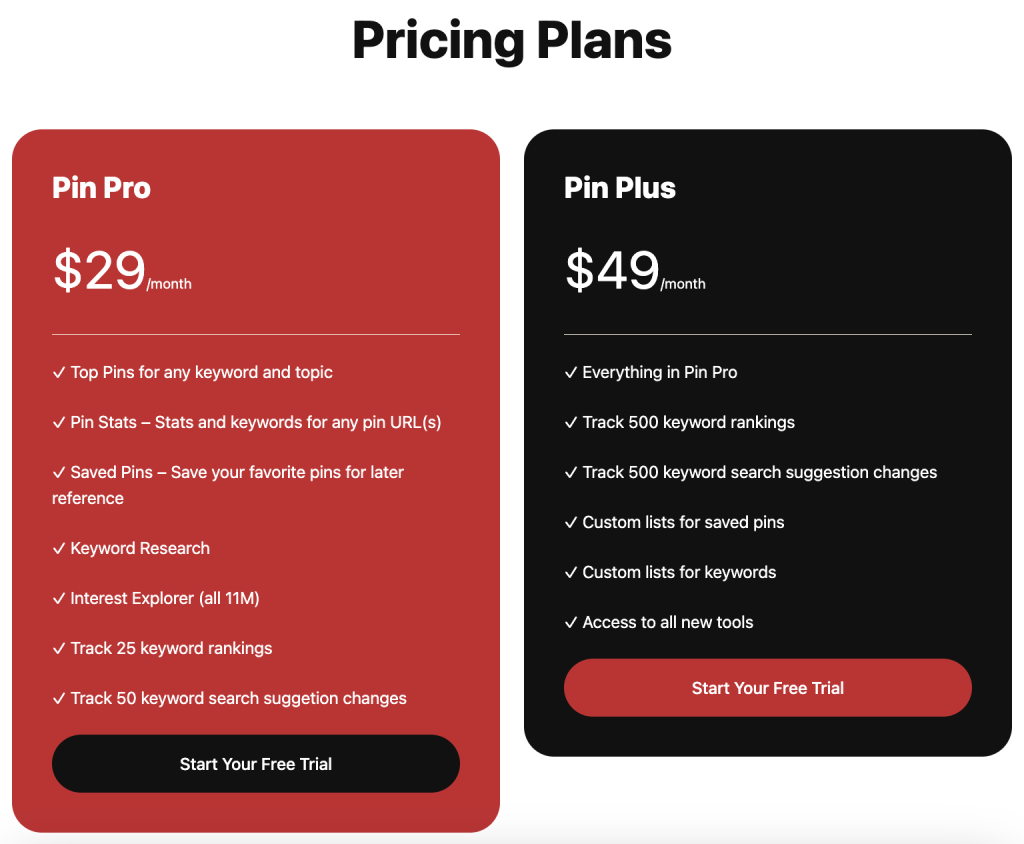
Pricing And Plan Comparison
PinClicks offers two main pricing tiers to fit different needs and budgets. They also have annual plans that can save you money. Let’s take a closer look at each option.
Pin Pro ($29/Month) For Individual Creators
As a solo creator or small business owner, I found the Pin Pro plan to be a good starting point. Here’s what you get:
• Up to 3 Pinterest accounts • 100 keyword searches per day • Access to the keyword research tool • Basic competitor analysis features
This plan gives me enough to get serious about Pinterest SEO without breaking the bank. It’s ideal if you’re just getting started with Pinterest marketing.
The keyword search limit is usually enough for my daily needs. But if I’m planning a big content push, I might run out of searches.
Pin Plus ($49/Month) For Advanced Marketers
When my Pinterest strategy grew, I upgraded to the Pin Plus plan. Here’s what it includes:
• Up to 10 Pinterest accounts • Unlimited keyword searches • Advanced competitor analysis • Rank tracking feature
The unlimited searches are a game-changer. I can research as many topics as I want without worrying about limits.
The rank tracking is super helpful. It lets me see how my pins are performing over time.
This plan is pricier, but worth it if Pinterest is a big part of your marketing strategy.
Annual Subscription Discounts
I was happy to see PinClicks offers annual plans at a discount. Here’s how it breaks down:
• Pin Pro Annual: $290/year (save $58) • Pin Plus Annual: $490/year (save $98)
By paying for a year upfront, I saved about two months’ worth of fees. It’s a good deal if you’re sure you’ll use the tool long-term.
Just remember, annual plans are non-refundable. I made sure I was happy with PinClicks before committing to a year.
Real-World Performance Results
PinClicks has shown some impressive results for Pinterest marketers. I’ve seen huge jumps in impressions, traffic, and engagement for users across different niches. Let’s look at some specific examples.
Case Study: 680K Impressions In First Month
I was blown away by one user’s case study. They got 680,000 impressions in just their first month using PinClicks! Here’s how they did it:
- Used the keyword tool to find trending topics
- Created 30 new pins optimized with those keywords
- Tracked performance daily and tweaked underperforming pins
The pin performance data showed their top pin got 150K impressions alone. I was impressed by how quickly they saw results. The insights helped them create pins that really resonated with their audience.
Traffic Growth Examples From Users
I’ve seen some great traffic wins from PinClicks users:
- Food blogger: 200% increase in monthly pageviews
- Travel site: Doubled Pinterest referral traffic in 3 months
- Craft store: 5x more outbound clicks to product pages
The Pinterest analytics in PinClicks made it easy to spot viral pins. Users could then create more content on those popular topics. I like how it takes the guesswork out of what’s working.
Niche Community Discovery Potential
PinClicks helped me find niche communities I never knew existed. The tool analyzes Pinterest trends and shows you rising topics in your niche. I uncovered some gems:
- “Cottagecore aesthetic” for home decor
- “Dopamine dressing” for fashion content
- “Japandi style” for interior design
These insights led me to create pins for these targeted audiences. My engagement rates shot up as I tapped into these passionate communities. It was like finding hidden pockets of super-engaged Pinners.
Comparison To Other Pinterest Tools
PinClicks offers some unique features that set it apart from other Pinterest tools. I’ve compared it to a couple popular options to see how it stacks up.
Vs. Pin Inspector: Annotation Capabilities
PinClicks and Pin Inspector both help with Pinterest SEO, but they have different strengths. Pin Inspector is great for analyzing individual pins. It lets you add notes and tags to pins you’re tracking.
PinClicks focuses more on keyword research and rank tracking. It doesn’t have Pin Inspector’s annotation features. But PinClicks gives me a wider view of my Pinterest performance.
I like using PinClicks to find new keyword opportunities. It shows me what’s trending and what my competitors are ranking for. This helps me plan my content strategy.
For tracking individual pins, Pin Inspector still has an edge. But for overall Pinterest SEO, I find PinClicks more useful.
Vs. BlogtoPin: Research Vs Creation Focus
BlogtoPin is all about turning blog posts into pins. It’s a creation tool, not a research tool like PinClicks.
With BlogtoPin, I can quickly make pins from my blog content. It saves me time on design. But it doesn’t help me figure out what content to create in the first place.
That’s where PinClicks shines. It helps me find trending topics and keywords. I can see what’s popular and what my competitors are doing well.
I use PinClicks to plan my content, then BlogtoPin to create pins for that content. They work well together, but serve different purposes.
PinClicks also has some rank tracking features that BlogtoPin lacks. This helps me see how my pins are performing over time.
User Experience Insights
PinClicks aims to make Pinterest marketing easier. I found it pretty user-friendly overall. Let’s dive into the key aspects of using this tool.
Learning Curve Assessment
I got the hang of PinClicks pretty quickly. It took me about a day to feel comfortable with the main features. The dashboard is straightforward, showing key stats right away.
One thing I loved was the built-in tutorials. They pop up when you first use a feature, which is super helpful. I didn’t have to go hunting for how-to guides.
The keyword research tool was a breeze to use. I just typed in my topic, and it gave me tons of related terms. This made my Pinterest workflow much smoother.
Interface Navigation Tips
The menu is clean and simple. I found all the main tools easily. Here are some quick tips I picked up:
- Use the search bar at the top for quick access to any feature
- Save your favorite reports for easy access later
- The sidebar menu stays put as you scroll, which is handy
I really liked how PinClicks integrates with other tools. It works well with Canva for pin design. This saved me time switching between apps.
The competitor analysis section is packed with info. It might seem overwhelming at first, but take it slow. Focus on one metric at a time, and you’ll get the hang of it.
Mobile Accessibility Notes
I tried PinClicks on my phone too. It’s not perfect, but it gets the job done. The mobile site adapts pretty well to smaller screens.
Some features work better than others on mobile. Keyword research is smooth, but the pin design tool feels a bit cramped.
One cool thing is that your data syncs across devices. I could start work on my laptop and finish up on my phone later.
The mobile app is still in the works. For now, I’d stick to the mobile site for quick checks on the go. Save the heavy lifting for when you’re at your computer.
Pros And Cons Analysis
PinClicks has some great features, but it’s not perfect. I’ve found some awesome tools that really help with Pinterest marketing, and a few areas where it could be better. Let’s break it down.
Strengths: Data Depth, Annotation Tools
PinClicks really shines when it comes to data. I love how it gives me access to over 11 million Pinterest “Interests”. This is huge for targeting my pins.
The annotation tools are super handy too. I can add notes and tags to my research, which makes organizing everything so much easier.
Another big plus is the Rank Tracker feature. It’s only for Plus users, but it’s a game-changer for tracking how my pins perform over time.
I’ve also found the keyword suggestions to be spot-on. They help me come up with new ideas for pin titles and descriptions that actually get seen.
Limitations: Price Point, Keyword Variation Options
The biggest drawback for me is the price. PinClicks isn’t the cheapest tool out there, especially if you want all the features. For small businesses or bloggers just starting out, it might be a bit much.
I wish there were more options for keyword variations. While the suggestions are good, I sometimes feel like I’m seeing the same ideas over and over.
The learning curve can be a bit steep too. It took me a while to figure out all the features and how to use them effectively.
Lastly, I’ve noticed that some of the data can be a little slow to update. It’s not a huge issue, but it’s something to keep in mind if you’re looking for real-time info.
Who Should Use PinClicks?
PinClicks is a handy tool, but it’s not for everyone. I’ve found it works great for some Pinterest users but might be overkill for others.
Ideal For: Artists, Bloggers, Digital Product Sellers
If you’re a blogger, artist, or digital product seller, PinClicks could be your new best friend. I’ve seen it work wonders for content creators who want to up their Pinterest game.
As a blogger, I use it to find the best keywords for my pins. It helps me create pins that actually get seen. For my niche site, it’s been a game-changer in driving traffic.
Artists can use it to get their work in front of the right eyes. And if you’re selling digital products? It’s great for finding what your customers are searching for.
Small business owners love it too. It helps them understand what their target audience wants. This makes it easier to create content that sells.
Less Suitable For: Casual Pinterest Users
If you’re just on Pinterest for fun, PinClicks might be too much. It’s a powerful tool, but it’s not really meant for casual pinning.
I wouldn’t recommend it if you’re not trying to grow a following or sell something. It’s packed with features that casual users don’t need.
The tool is built for serious Pinterest marketing. If you’re not planning to use Pinterest for business or content creation, you probably don’t need all these fancy features.
It’s also not great if you’re on a tight budget and not making money from Pinterest yet. The cost might not be worth it if you’re just starting out.
Final Verdict And Recommendations
PinClicks offers valuable tools for Pinterest marketing. I’ve found it helps boost traffic and improves pin performance. Here’s my take on key aspects to consider.
ROI Justification For Serious Marketers
PinClicks can be worth the investment for dedicated Pinterest users. I’ve seen it save time on keyword research and pin optimization.
The analytics help me understand what’s working. This leads to better pins and more traffic.
For bloggers and businesses relying on Pinterest, the time saved often outweighs the cost. I’ve noticed improved click-through rates since using PinClicks.
It’s especially useful for those managing multiple Pinterest accounts. The bulk tools make it easier to scale Pinterest efforts.
Free Trial Utilization Strategy
I recommend taking full advantage of the free trial offered by PinClicks. It’s a great way to test the features without commitment.
During the trial, focus on:
- Keyword research for your top-performing pins
- Analyzing competitor pins
- Testing the pin scheduler
Try to use it daily during the trial. This gives a good sense of how it fits into your workflow.
Set specific goals for the trial period. Maybe aim to improve engagement on 5 pins or find 20 new keywords.
Long-Term Pinterest Growth Potential
PinClicks can be a key tool for long-term Pinterest success. I’ve found it helps create a more strategic approach to Pinterest marketing.
The keyword tools help me stay on top of trends. This means my content stays relevant over time.
I’ve been able to build a more cohesive Pinterest strategy. The analytics help me understand what works long-term, not just for quick wins.
It’s important to use PinClicks consistently for best results. I check in weekly to track progress and adjust my strategy.
Frequently Asked Questions
PinClicks offers many tools to improve Pinterest marketing. I’ve found it helpful for managing campaigns, tracking performance, and finding keywords. Here’s what you need to know about using PinClicks:
How does PinClicks enhance Pinterest campaign management?
PinClicks helps me manage my Pinterest campaigns better. I can see which pins are doing well and which ones need work. The tool gives me data on pin impressions, clicks, and saves.
This helps me know what content my audience likes. I can then make more pins similar to the top performers.
What features does PinClicks offer to boost Pinterest ad performance?
PinClicks has some cool features for ads. I can research keywords to use in my pin descriptions and titles. This helps my pins show up in more searches.
The tool also lets me spy on competitors. I can see what keywords and strategies work for them. Then I can try those ideas in my own campaigns.
Can you track conversions effectively with PinClicks?
Yes, PinClicks makes conversion tracking easy. I can see how many people click my pins and visit my website. The tool also shows me which pins lead to the most sales or sign-ups.
This data helps me focus on the pins that actually make money. I can stop wasting time on content that doesn’t convert well.
How user-friendly is the PinClicks interface for beginners?
I found PinClicks pretty easy to use when I first started. The dashboard is clean and simple. All the main features are easy to find and understand.
There are helpful tutorials if you get stuck. I picked it up quickly, even though I’m not super techy.
What’s the pricing structure for PinClicks services?
PinClicks has a few different pricing plans. They offer a free trial so you can test it out. After that, there are monthly and yearly options.
The price goes up as you get more features. But even the basic plan gives you lots of good tools for Pinterest marketing.
How does PinClicks compare to other Pinterest marketing tools?
I’ve tried a few Pinterest tools, and PinClicks stacks up well. It’s more focused on keywords and performance.