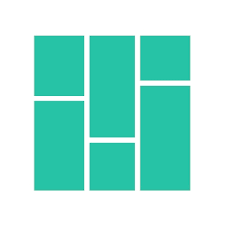Affiliate Disclosure: Some links on this site are affiliate links, meaning I may earn a commission if you click and make a purchase—at no extra cost to you. This helps keep the site running and allows me to test and review more AI tools. I only recommend tools I genuinely believe in.
I’ll admit it—I was skeptical. Another Pinterest tool promising to skyrocket my traffic? Been there, tried that. But when I kept hearing about Pin Inspector, I had to see if it was the real deal. Could this tool actually give me an edge, or was it just another overhyped gadget?
Here’s what I found out.
What is Pin Inspector?
Pin Inspector is like having a Pinterest detective on your desktop. It helps you spy on trending pins, keywords, and top-performing content so you can grow faster on Pinterest.
I’ve tried plenty of Pinterest tools before, but this one? It’s fast, data-packed, and actually useful. No fluff, no monthly fees—just pure Pinterest insights at your fingertips.
How It Works
It’s a desktop software, so you install it on your Mac or Windows computer. No mobile app, no cloud version—just a powerful Pinterest tool that runs right from your laptop.
Who Is It For?
If you:
✔ Struggle to find viral Pinterest ideas
✔ Want SEO-friendly keywords for your pins
✔ Need trending topics before they blow up
✔ Love saving time with data-driven insights
Then Pin Inspector is made for you.
What Can It Do?
Here’s a quick breakdown:
| Feature | What It Does |
|---|---|
| Keyword Research | Finds high-traffic Pinterest keywords |
| Trending Topics | Extracts real-time Pinterest trends |
| Pin & Board Analysis | Shows the most saved & repinned content |
| Pinner Insights | Spies on top-performing Pinterest users |
| Media Downloader | Saves Pinterest images & videos instantly |
| Filtering Options | Lets you customize and organize data easily |
I personally love the pin analysis feature. Instead of guessing what works, I just pull data from successful pins and tweak my strategy accordingly. Saves so much time.
The Catch?
- No mobile version (desktop-only)
- Can feel overwhelming at first (so many features!)
- Doesn’t integrate with scheduling tools like Tailwind
But honestly, the one-time payment makes up for it. No subscriptions, no hidden fees—just Pinterest goldmine access forever.
Want to dig deeper into Pinterest growth? Stick around. I’m about to break down everything Pin Inspector can do.
Key Features of Pin Inspector
Pin Inspector is packed with features that make Pinterest research easy. Let’s break them down so you can see why this tool is a game-changer.
Keyword Research
Ever wondered what people are searching for on Pinterest? Pin Inspector pulls data straight from Pinterest’s autosuggest feature.
- Find popular keywords with search volume
- See cost-per-click (CPC) for paid ads
- Check competition levels before targeting a keyword
I used it to find keywords for my DIY home decor blog. Turns out, “boho wall art” was trending. My next pin? A boho-inspired gallery wall tutorial that took off!
Trend Extraction
Pinterest trends change fast. This feature helps you stay ahead.
- Pulls real-time trending searches from Pinterest
- Helps you jump on viral trends before they fade
- Saves hours of manual research
I once pinned a pumpkin spice recipe right before fall, thanks to a trend I spotted. It got way more saves than my usual food pins!
Data Extraction
If you love data, this feature will blow your mind.
- Extracts 45+ data points per pin
- Works on regular pins, videos, and ads
- Helps find what’s working for competitors
I tested this on a competitor’s viral pin. Turns out, their secret was posting at 6 PM with a text overlay in bold white font. Guess what I did next?
Pin & Board Analysis
Not all pins and boards are created equal. This feature helps you find the goldmines.
- Uncover top-performing pins with the most saves
- Analyze 14+ data points on any board
- Spot high-engagement boards to join or follow
I used this to find which boards get the most repins. Now, I focus on group boards with high engagement instead of wasting time on low-traffic ones.
Pinner Analysis
Want to know what top Pinterest users are doing differently? This feature spills the secrets.
- Extracts 19+ data points from top pinners
- Shows what kind of content they post
- Helps reverse-engineer their success
I found a Pinterest influencer crushing it in my niche. Turns out, she only posts vertical pins with soft pastel colors. Time for a brand refresh!
Media Downloader
No more screenshotting pins and cropping out usernames.
- Download Pinterest images & videos directly
- Great for saving inspiration or content research
- Helps with competitor analysis
I use this to save top-performing pin styles and recreate them in my branding. It’s like having a Pinterest swipe file!
Advanced Filtering
Finding the right data is just as important as having it.
- Column Filtering: Hide unnecessary columns for a cleaner view
- Custom Filters: Save your favorite filter combos for quick access
I always filter for pins with 10k+ saves and keyword-rich descriptions. Saves me from drowning in useless data.
Category & Feed Analysis
This feature helps you discover what’s working in every niche.
- Extracts top pins from 30+ Pinterest categories
- Analyzes your own Pinterest feed for hidden trends
- Helps spot ads that convert
I once noticed that “tiny home storage ideas” were everywhere on my feed. I quickly made a pin about small space organization hacks—and it took off!
Exclusive Bonuses for My Blog Readers
Who doesn’t love a good bonus? When you grab Pin Inspector through my link, you’re not just getting a powerful Pinterest tool. You’re also unlocking some seriously valuable extras to level up your Pinterest game.
I’ve gone through these bonuses, and let me tell you—some of these are game-changers. Let’s break it all down.
Bonus 1: 7 Powerful PDF Guides
If you’ve ever found yourself Googling Pinterest tips, stop. These PDFs have everything you need in one place.
| Guide | What You’ll Learn |
|---|---|
| 7 Ways to Get Traffic From Pinterest | How to drive consistent, free traffic to your site |
| 9 Tips To Make Your Pinterest Images Stand Out | The secret sauce for scroll-stopping pins |
| Grow Mega Traffic With Pinterest | How to scale your reach without paid ads |
| How to Design Pinterest Pins That Drive Traffic | A pin design crash course that actually works |
| How to Design Stunning Pins in Canva | Step-by-step guide to creating eye-catching graphics |
| How To Get Traffic From Pinterest For Blogging | Why bloggers should prioritize Pinterest |
| Pinterest SEO: 7 Tips to Boost Your Reach | How to rank higher and get seen more often |
I wish I had these when I first started. It would’ve saved me so much time.
Bonus 2: 8 Video Tutorials
I’m more of a watch-and-learn person, so this bonus is my favorite. These videos cover everything from making money on Pinterest to ranking your pins fast.
- 7 Ways to Make $3,000 per Week on Pinterest (Yes, really)
- Creating Pins for Affiliate Marketing (Without getting banned)
- How I Make $5,782 Per Week With Pinterest Affiliate Marketing (Full breakdown)
- How to Design Pinterest Pins That Make Sales (Step by step)
- How To Make Money On Pinterest (For beginners, no fluff)
- How To Make Money with Affiliate Marketing (On Pinterest specifically)
- How to Rank #1 on Pinterest in 10 Minutes (Crazy but true)
- Pinterest Affiliate Marketing Using AI (Tech hacks for faster results)
This is real insider info, not just generic advice.
Bonus 3: 12 Proven Pin Templates
This one’s for my lazy designers (no shame, I’m one too). These done-for-you pin templates are a lifesaver.
- Comes as an easy-to-edit PowerPoint file
- Just copy, paste, and tweak—no design skills needed
- Use them to create high-converting pins fast
I’ve tested these, and they work. Pinterest loves clean, well-designed pins, and these fit the bill.
Pros & Cons of Pin Inspector
Like every tool, Pin Inspector has its highs and lows. Let’s break it down so you know what you’re getting into.
Pros
1. One-time payment
No monthly subscriptions. Pay once, use forever. Your wallet will thank you.
2. Super detailed Pinterest data
Want to know which pins are crushing it? This tool pulls 45+ data points per pin. You’ll feel like a Pinterest detective.
3. Works on both Mac & Windows
No need to stress about compatibility. If your computer isn’t ancient, you’re good to go.
4. Comes with awesome bonuses
PDF guides, video tutorials, and ready-made pin templates. It’s like getting a Pinterest growth course for free.
5. Perfect for bloggers, businesses & marketers
If you use Pinterest for traffic or sales, this tool helps you find what works. Less guessing, more winning.
Cons
1. No mobile or cloud access
This is old-school desktop software. If you’re a “do-everything-on-my-phone” person, this might be a dealbreaker.
2. Can feel overwhelming at first
Lots of data = lots to learn. But once you get the hang of it, it’s a goldmine.
3. No direct integration with scheduling tools
If you love Tailwind or other schedulers, you’ll have to work around this. But hey, copying and pasting isn’t that hard.
Pricing & Value
Let’s talk money. Is Pin Inspector worth it?
One-Time Payment, No Subscriptions
Pin Inspector costs $67. That’s it. No monthly fees, no sneaky upsells. Just a one-time payment for lifetime access.
For comparison:
| Tool | Pricing |
|---|---|
| Pin Inspector | $67 (one-time) |
| Other Pinterest Research Tools | $20-$50/month |
If you use another tool for just four months, you’ve already paid more than Pin Inspector.
Free Lifetime Updates
You buy it once, and you get updates forever (at least for version 2). No extra fees for new features.
I’ve bought tools before that charged for every new version. Pin Inspector? Nope. You stay updated without spending another dime.
Bonus Goodies (Worth More Than $67)
Pin Inspector doesn’t just stop at the software. It comes with:
- 7 PDF Reports on Pinterest marketing
- 8 Video Tutorials on making money with Pinterest
- 12 Pin Templates to speed up content creation
If these were sold separately, they could easily cost over $100. But they’re free with your purchase.
Time Saved = Money Earned
Manually researching Pinterest trends and top-performing pins could take hours every week. Pin Inspector does it in minutes.
If your time is worth even $10 an hour, this tool pays for itself within a week.
My Take
If you’re serious about Pinterest, Pin Inspector is a solid investment. The pros far outweigh the cons, especially with that one-time price. Sure, it’s not mobile-friendly, but for deep Pinterest research, it’s one of the best tools out there.