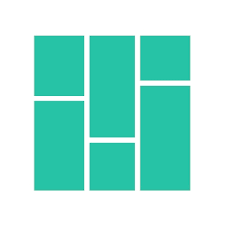Affiliate Disclosure: Some links on this site are affiliate links, meaning I may earn a commission if you click and make a purchase—at no extra cost to you. This helps keep the site running and allows me to test and review more AI tools. I only recommend tools I genuinely believe in.
Pinterest gurus swear by automation, but not all tools live up to the hype. Pin Generator claims to streamline pin creation and boost your reach—but is it the real deal or just another fancy tool that doesn’t move the needle?
We put it to the test so you don’t have to. Here’s what we found.
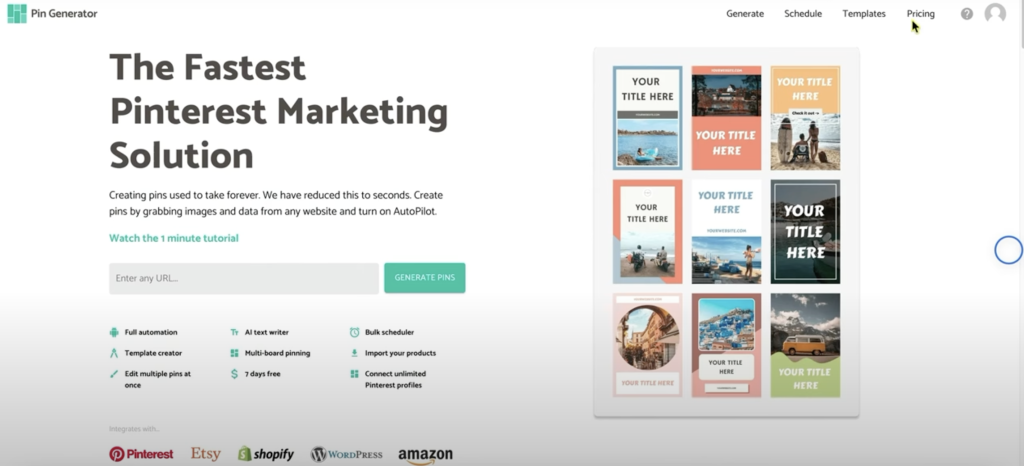
What is Pin Generator?
Pin Generator is a Pinterest marketing tool that helps users:
- Create multiple pins at once
- Schedule pins automatically
- Use AI to generate pin titles and descriptions
- Design custom pins with templates
- Integrate with Shopify and Etsy for product pins
Sounds like a dream, right? But let’s break down the details.
Top Features: What Makes Pin Generator Special?
1. Bulk Pin Creation
Manually creating pins is a pain. With this tool, you can generate dozens of pins in minutes. Just upload images, set your preferences, and boom—you’ve got a batch of fresh pins.
2. AutoPins for Hands-Free Scheduling
This feature automatically creates and schedules pins based on your settings. If you’re tired of logging in daily to post, AutoPins takes care of it.
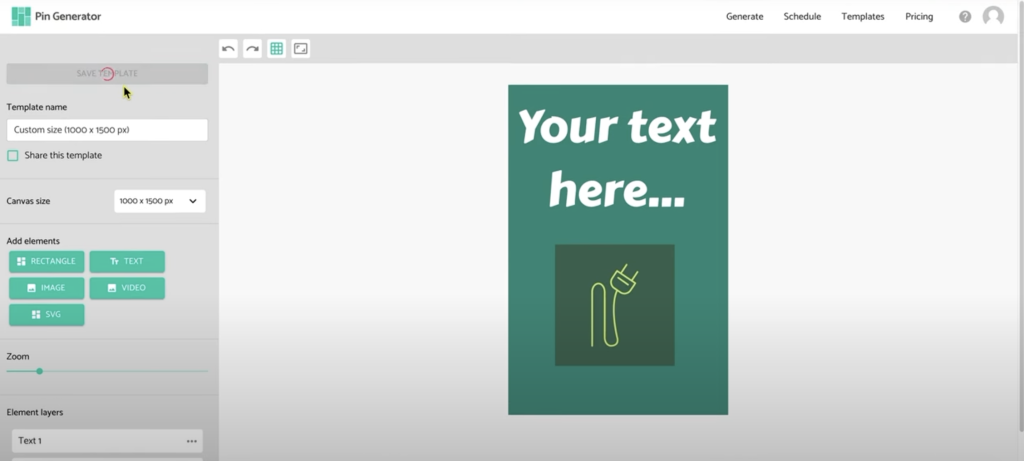
3. Smart Shuffle for Better Engagement
Posting too many pins at once can hurt engagement. Smart Shuffle spaces out your pins so they don’t appear back-to-back, making your content more visible.
4. Template Builder for Quick & Easy Designs
Not a designer? No problem. The template builder comes with ready-made layouts so you can create professional-looking pins without the headache.
5. AI Writer for Pin Titles & Descriptions
The AI tool generates catchy titles and descriptions for your pins. But fair warning—it’s not perfect. You’ll still need to tweak the text for better optimization.
6. E-Commerce Integration with Shopify & Etsy
If you run an online store, this feature is a game-changer. It automatically creates product pins that update as your inventory changes. No more manual updates.
7. Customizable Design Options
You can upload your own images, choose fonts and colors, and even import designs from Canva. If you already have a style, this keeps things consistent.
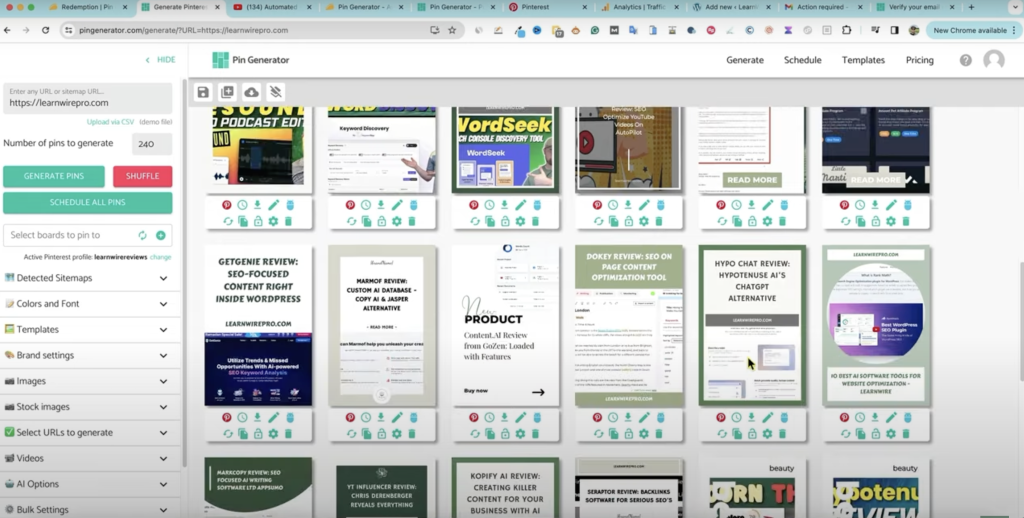
How Much Does Pin Generator Cost?
Pin Generator offers four pricing plans, depending on how many pins you need.
| Plan | Monthly Price | Yearly Price (per month) | Credits per Month | Features |
|---|---|---|---|---|
| Starter | $10.99 | $6.99 | 200 | Unlimited Pinterest profiles, template builder, AI writer |
| Pro | $19.99 | $10.99 | 1,000 | All Starter features + AI image generator, trend alerts, Canva import, keyword research |
| Growth | $32.99 | $19.99 | 4,000 | All Pro features |
| Agency | $45.99 | $32.99 | 10,000 | All Growth features |
Is It Worth Paying Annually?
If you go with the yearly plan, you save 30%. If you plan to use Pin Generator long-term, it’s a no-brainer.
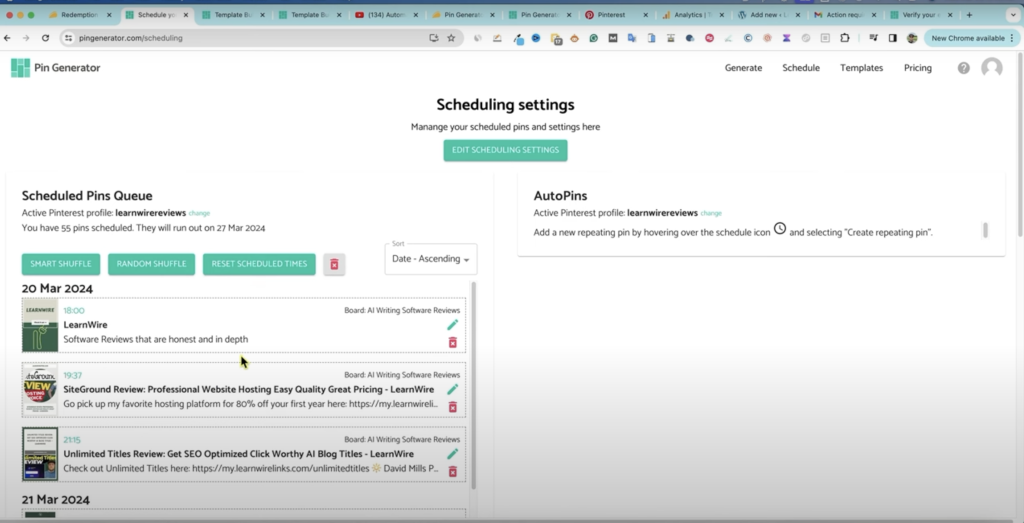
What I Liked: Pros of Pin Generator
Saves Time
Creating and scheduling pins can take hours. With Pin Generator, I cut my Pinterest work by 95%.
Affordable Pricing
Compared to hiring a Pinterest VA, this tool is cheap. Even the highest plan is less than what you’d pay an assistant.
User-Friendly
I’m no tech genius, but setting up Pin Generator was super easy. The interface is clean and simple.
Responsive Customer Support
I had a minor issue with scheduling, and support got back to me within an hour. That’s rare.
Bulk Scheduling is a Game-Changer
Manually uploading pins every day? No thanks. This tool automates the whole process.
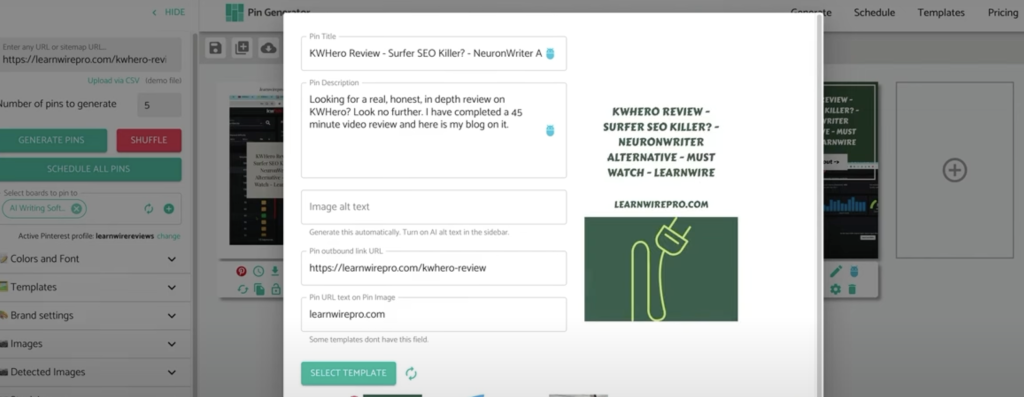
What I Didn’t Like: Cons of Pin Generator
Glitches & Bugs
Sometimes the interface gets glitchy, especially when using custom templates. Not a dealbreaker, but annoying.
Credit System Can Be Frustrating
Credits don’t roll over. If you don’t use them all in a month, they’re gone.
AI Features Need Tweaking
The AI-generated descriptions are hit or miss. Sometimes they’re great, but other times they need manual edits.
Who Should Use Pin Generator?
Great for:
- Bloggers – Automate pin creation and keep traffic flowing.
- E-commerce Sellers – Perfect for Shopify and Etsy users who need fresh product pins.
- Agencies – Managing multiple Pinterest accounts? This will save you hours.
Not Ideal for:
- Casual Pinterest Users – If you only post occasionally, you don’t need this.
- High-Volume Users on Small Plans – The credit system might limit you if you post hundreds of pins per month.
How Does It Compare to Other Pinterest Tools?
| Feature | Pin Generator | Tailwind | Canva |
|---|---|---|---|
| Bulk Pin Creation | Yes | No | No |
| Auto Scheduling | Yes | Yes | No |
| AI Writer | Yes | No | No |
| E-commerce Integration | Yes | No | No |
| Template Builder | Yes | Yes | Yes |
If you need full automation, Pin Generator beats Canva. It also has more AI features than Tailwind.
Final Verdict: Should You Try Pin Generator?
I’ve tested a lot of Pinterest tools, and Pin Generator is one of the best for automation.
It’s perfect for anyone who wants to save time, automate posting, and create pins in bulk. The pricing is reasonable, the features are solid, and it works well for bloggers, businesses, and agencies.
That said, if you only post occasionally, you probably don’t need it. And if you rely heavily on AI-generated descriptions, be prepared to make manual tweaks.
My Recommendation:
If Pinterest is a big part of your marketing strategy, Pin Generator is worth it. It saves time, makes scheduling easier, and helps you stay consistent.
Would I keep using it? Absolutely.