If you’re in search of a free text-to-video converter, I’ve come across the best one for you. It’s called Moonvalley AI, and it can transform text into video in just a matter of minutes. Currently, this AI is in its beta version, which means you can use it for free. With Moonvalley AI, you can generate your preferred characters using various style options. I’ll be sharing my complete experience to determine if this AI can outperform and create content far better than Pikalabs and Runwayml Gen2. So, read the full article to discover the details.
What is Moonvalley AI?
Moonvalley AI is a cutting-edge text-to-video converter tool that utilizes advanced deep-learning video technology to generate studio-quality videos and animations. Users can create videos in various styles, including Comic Book, Fantasy, Anime/Manga, Realism, and 3D Animation. This tool is capable of transforming text stories and scripts into captivating animated videos. Currently in its beta stage, Moonvalley AI is available for free. It also offers options to set the duration for text-to-video conversion, with choices like Short (average wait time: 2-5 minutes), Medium (average wait time: 4-8 minutes), and Long (average wait time: 8-12 minutes). Additionally, it features negative and seed sections to fine-tune the video creation process.
How to Use Moonvalley AI
To use it, simply follow these step-by-step instructions.
Visit the Site
Visit the Site
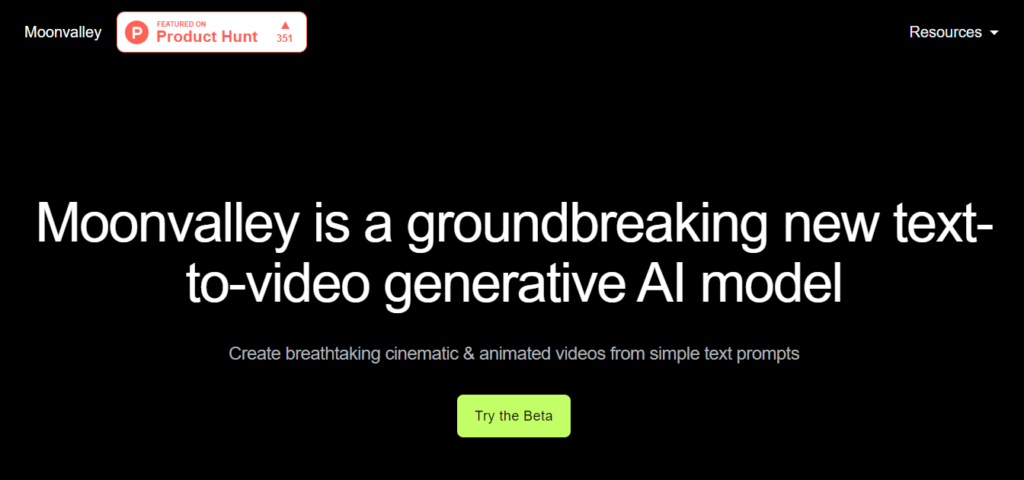
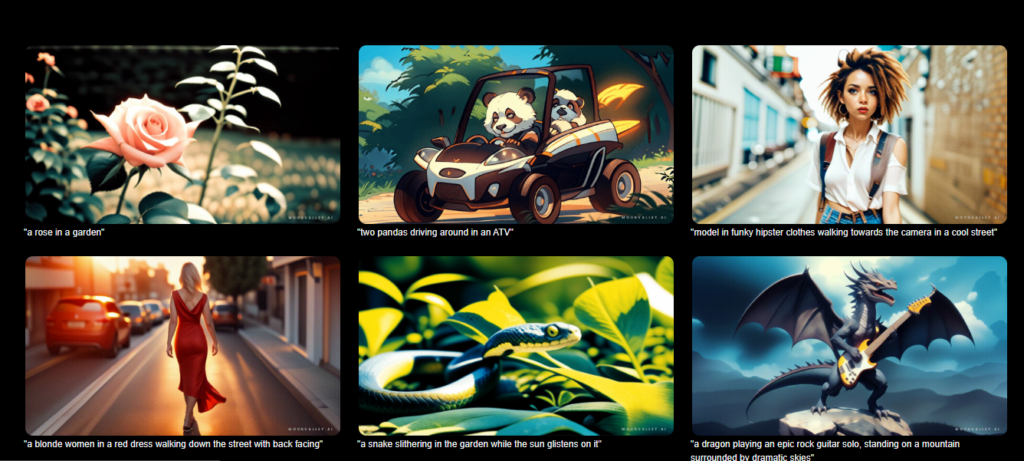
Click on “Try the Beta.” Before doing so, take a moment to scroll down and watch the sample videos created by the AI. Pay attention to the prompts, and you’ll notice that the AI can transform simple text into highly animated videos. Since the AI is in its beta stage, clicking “Try the Beta” will redirect you to Discord.
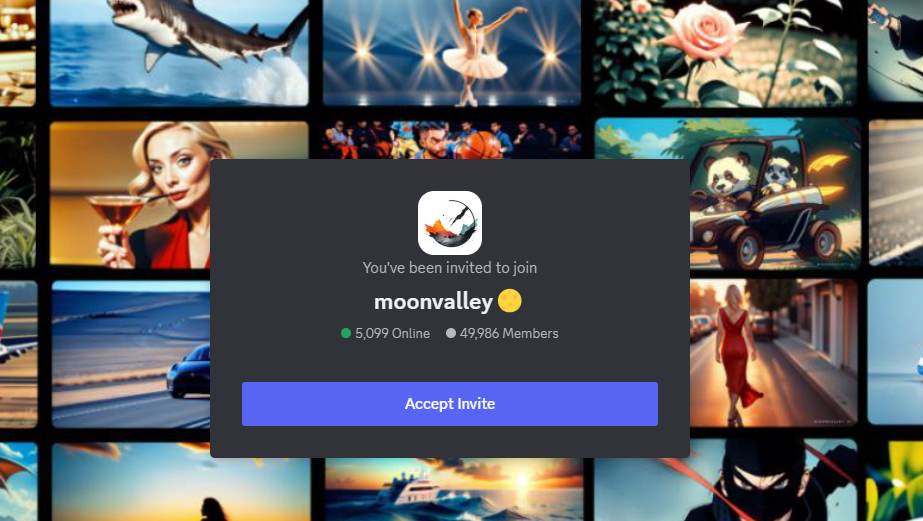
If you don’t have Discord, you’ll need to install it. Afterward, click on “Accept Invite,” and you’ll be redirected to the Discord page of Moon Valley.
Read the Guide and Rules
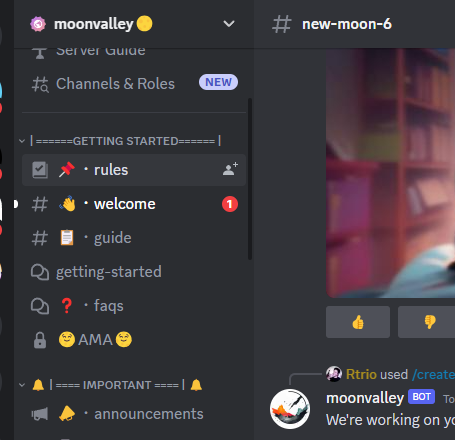
Explore Moon Valley’s interface and, on the right side, review the guide and rules: the guide will assist you in guiding zero to the ultimate video creation, and the rules pertain to conduct within the Discord community.

Scroll down and click on any ‘New Moon’ option to begin creating a video. Explore the available video prompts and enter any ‘New Moon’ between options 1 to 6 to start the video creation process.
Create Your Video
To create your video, enter into any new moon and type “/create”.
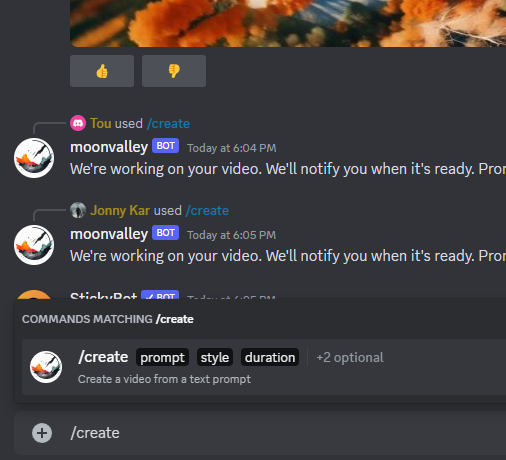
Type your prompt, or you can use other prompts as samples. However, I would recommend creating a prompt with creativity so that the AI can easily understand your instructions.
I wrote my prompt to obtain better results. The prompt is as follows: “Charizard, a popular character from the Pokémon franchise, breathing fire on its trainer, Ash Ketchum, in a dramatic battle scene.”
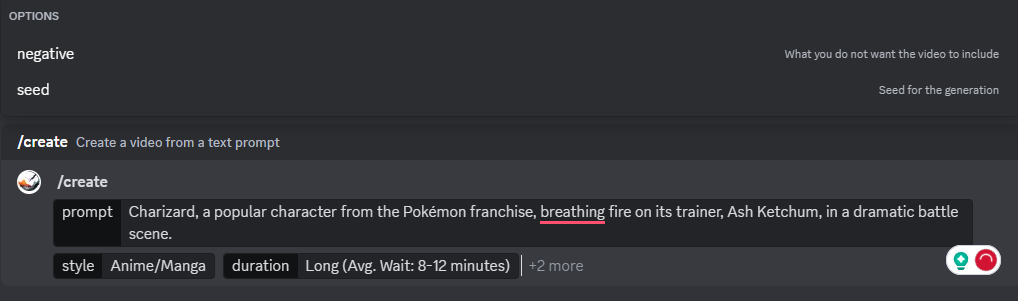
Choose the style you prefer; I selected “Anime” and decided on the timeline duration. Although it says very quickly, I noticed that the results may take some time. When using the AI, be patient as it processes your video. After the video is ready, you’ll receive a notification, and they will provide a prompt ID, although you typically don’t need to remember it.
Here’s Result
When you review the result, you might notice that it doesn’t exactly match my prompt. For instance, in the video, there is no Trainer Ash as mentioned in my prompt. However, the visualization is truly impressive and stands out as better than other text-to-video AI tools available in the market.
Also Read- Gling AI Review: Pricing, Features & Alternatives
What is the Experience
My experience with Moonvalley has been quite decent, especially with my second prompt. However, after trying several prompts, I found that the AI works better when I choose the “short” duration. It processes much quicker than the time indicated in the type bar. On the other hand, the results for the other time durations can be quite delayed. I had to wait for 30 minutes to receive the result for my second prompt. Nonetheless, I’ve seen other videos created by the AI that are elegant and beautiful.
Who Should Use This
Who should use this? I would recommend it for the following individuals:
- Animators
- Content Creators
- Filmmakers
- Any other person who simply wants to create and enjoy the process
Conclusion
In conclusion, Moonvalley is a free-to-use text-to-video AI that provides a variety of style options. It utilizes deep learning video technology to convert text into video content. It’s possible that in the future, it may offer additional features such as video-to-video conversion and custom character creation, but it’s uncertain if these will remain free. I hope this information provides you with valuable guidance.

