Are you looking for an AI tool that can summarize content with just a click? If so, a new tool called Linfo.ai has entered this space and is revolutionizing how content can be easily consumed and utilized. It can summarize articles, YouTube videos, and PDFs through a Chrome extension, making it readily accessible and quick to use. In this article, I will give you an overview of Linfo.ai, so read until the end and you will get a proper understanding of this AI tool. Let’s dive in.
What is Linfo.ai?
Linfo.ai is an AI-powered tool that transforms how content is consumed with just a click. It summarizes articles, YouTube videos, and PDFs. It also offers personalized and interactive insights that allow you to dive deeper into content. The tool boasts multimedia and multilingual support.
One of its key features is the ability to collect new information based on your saved content, filling in information gaps according to your specific needs. It organizes insights and facilitates discussions, making it the ideal content companion. It allows for a thorough exploration of content and insights, providing a seamless and enriching user experience.
How to Use Linfo.ai
Step 1
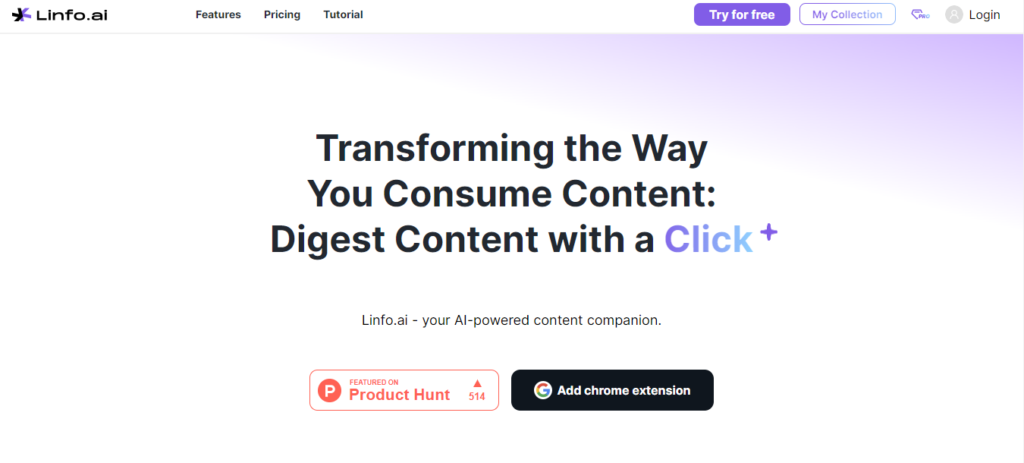
Navigate to the official site
Step 2
Click on the “Login” button on the right corner and sign in with Google
Step 3
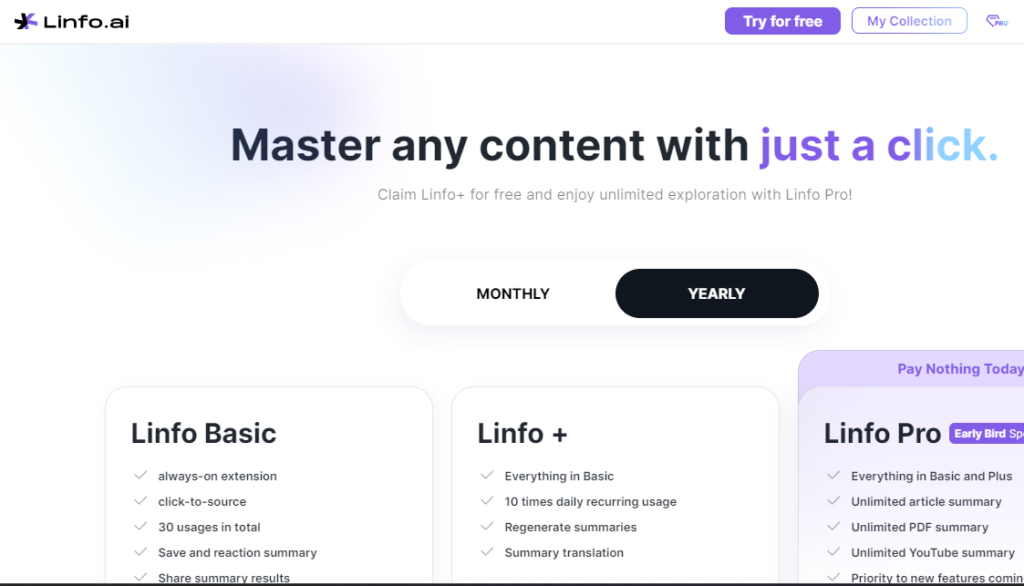
Then click on the “Try for free” option and it will redirect you to the Chrome extension download page. Notably, if you are a mobile user, It will not work for you, as it is only available as a Chrome extension at this time.
Step 4
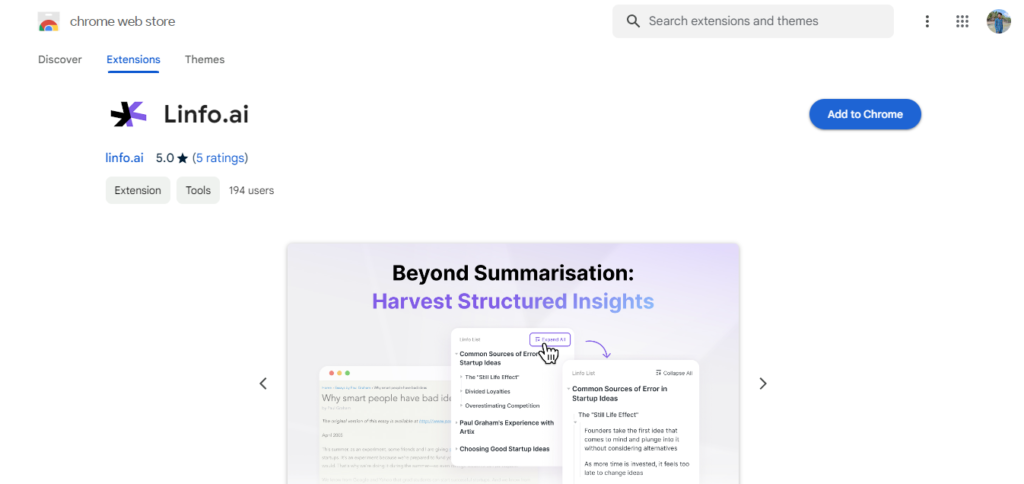
Click on “Add to Chrome,” continue to install, and then click “Install Extension.”
Step 5
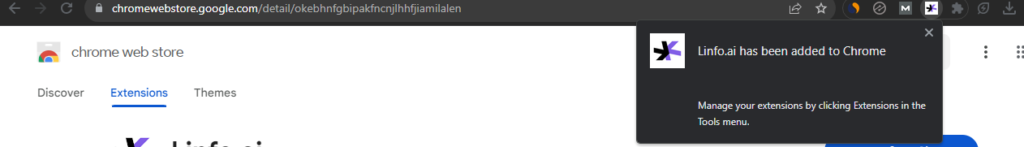
Here is what it looks like. Click on the extension icon.
Step 6
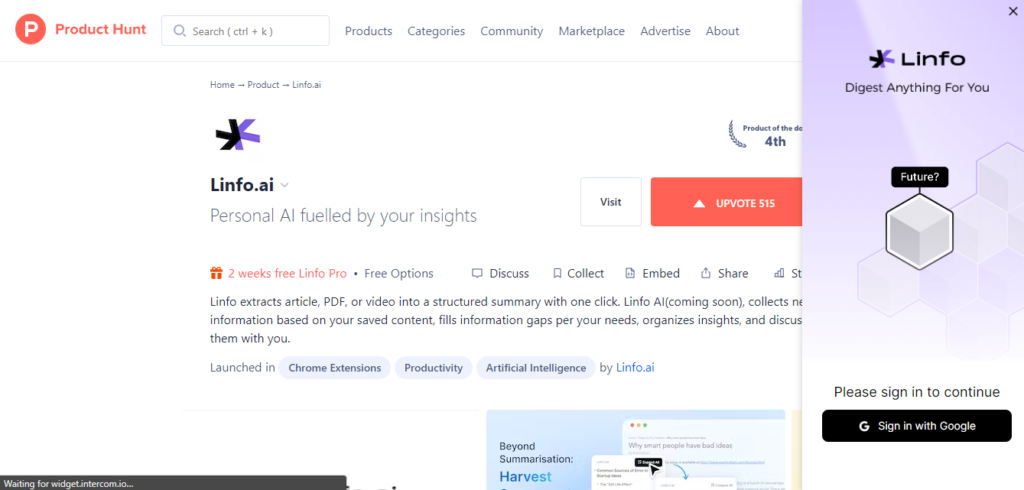
Now, let’s say you clicked on the extension icon but it didn’t respond. This is because it will only work if you are on an article or video page – otherwise, it will not work. Initially, I was very frustrated clicking the extension icon, and nothing happening. Then I realized the tool only activates when on a webpage with content it can summarize.
Step 7
again sign in with Google in the extension, use that gmail which you used in the login time
Step 8
Lastly, to use the tool, click on the extension icon. If you experience a delayed response, simply refresh the page – that should resolve it. Initially, I was frustrated by the lag in response time until I realized a quick refresh fixes it.
What is the Result
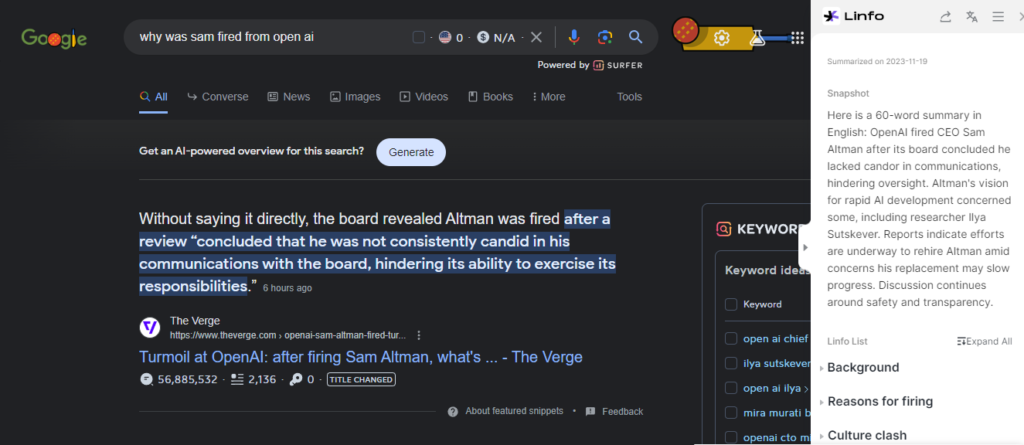
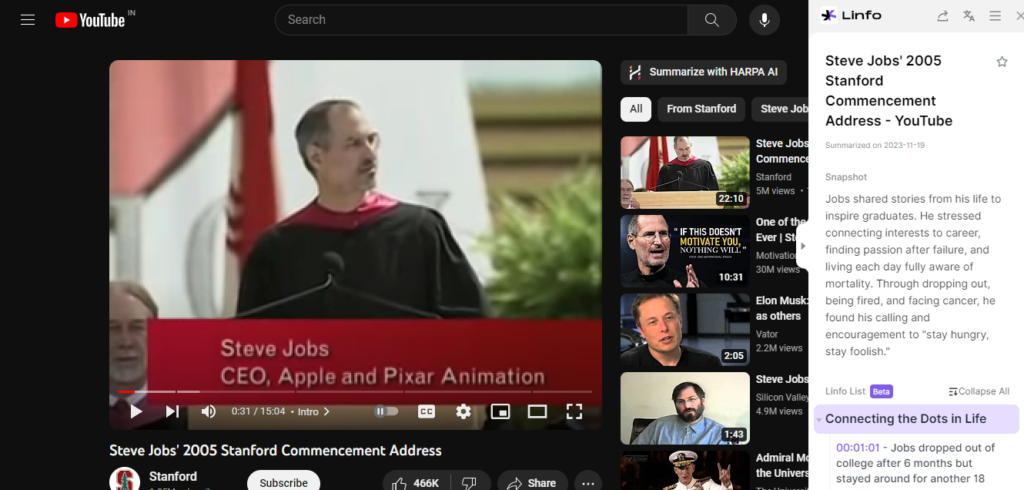
After refreshing all the pages, Linfo.ai worked properly. For example, when I searched “why was Sam Altman fired from OpenAI,” it quickly provided a 60-word summary using its generative AI. I am sad Sam Altman was let go from OpenAI – oh wait, I’m getting off-topic here, let’s get back to reviewing the tool.
Also Read- LensGo AI: Free Text to Image and Video Generator
I noticed it provides accurate summaries of the page content, which is nice. The tool also gives other important key insights. In the page section, it shows page insights, and for videos, it shows video insights. The video summaries seem to be in the beta phase in terms of functionality.
As I mentioned, it offers multilingual support. I tested this out and it works remarkably well – you just need to click the language icon.
Pricing
Linfo.ai offers three pricing plans:
Basic Plan
- Always-on extension
- Click-to-source
- 30 total usages
- Save and react to summaries
- Share summary results
Plus Plan
- Includes everything in Basic
- 10 times daily recurring usage
- Regenerate summaries
- Summary translation
Pro Plan
- Includes everything in Basic and Plus
- Unlimited article summaries
- Unlimited PDF summaries
- Unlimited YouTube video summaries
- Priority access to new features
- Priority support
Pricing:
Monthly – $7.99
Yearly – $4.99
As of now, the basic and Plus plans are free, but this may change in the future.
Alternatives
One alternative to Linfo.ai is Harpa AI. This is the only alternative I have found so far, but I will do more research and add more options later.

