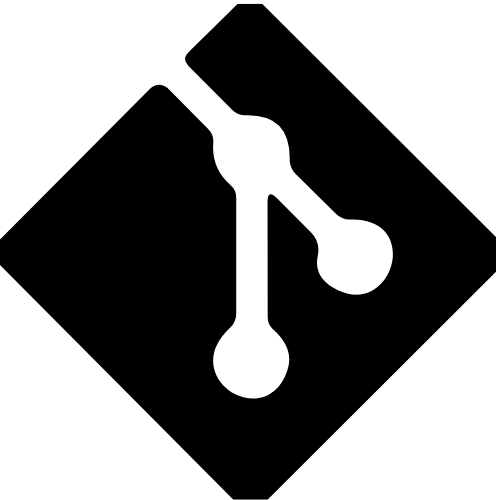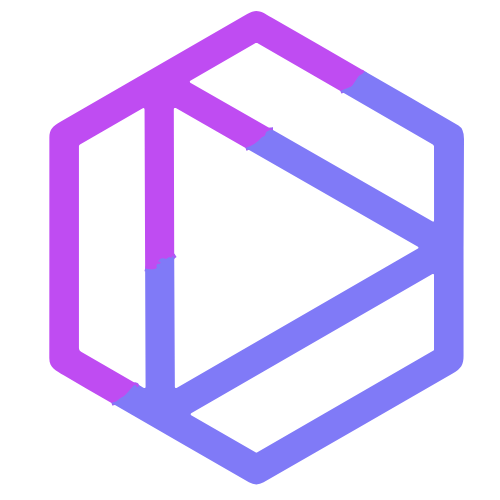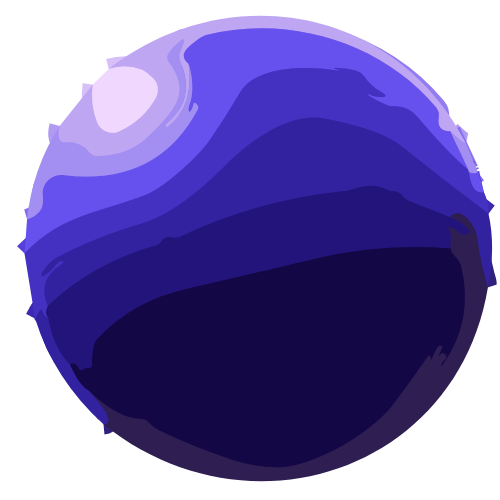Affiliate Disclosure: Some links on this site are affiliate links, meaning I may earn a commission if you click and make a purchase—at no extra cost to you. This helps keep the site running and allows me to test and review more AI tools. I only recommend tools I genuinely believe in.
What is Copilot?
Ever dreamt of a programming companion capable of understanding your code and effortlessly suggesting the next line or even entire functions? Meet GitHub Copilot, your new sidekick in the coding journey. This AI-powered tool is designed to make coding faster and easier, acting like an experienced programmer sitting right next to you. Utilizing the capabilities of OpenAI’s Codex, Copilot offers real-time code suggestions, transforming the way software development is approached.
Key Features
- AI-powered code suggestions: Copilot utilizes advanced AI algorithms to provide contextually relevant code suggestions, enhancing coding efficiency by minimizing the time spent on searching for solutions.
- Support for multiple programming languages and frameworks: The tool supports a wide array of programming languages and frameworks, ensuring it meets the diverse needs and preferences of developers.
- Assistance across various development environments: Copilot extends its functionality across different development environments, including web and mobile app development, making it a versatile tool for various project types.
- Natural language processing (NLP): With NLP capabilities, Copilot can interpret plain language comments or descriptions from developers, facilitating a more intuitive interaction.
- Proposal of code aligned with intended functionality: Based on the provided context through comments or code snippets, Copilot suggests code that aligns with the developer’s intended functionality, simplifying the coding process.
- Continuous learning and adaptation: The tool learns from the developer’s coding style and preferences over time, adapting to offer more personalized and precise suggestions that enhance the coding experience.
Use Cases
- Efficient Code Writing: Speed up the coding process by reducing the time spent on searching for code solutions and debugging.
- Multi-Language Support: Whether working in Python, JavaScript, Java, or any other major programming language, Copilot provides support, ensuring wide application.
- Enhanced Development Environments: Improve coding in different development environments, from desktop applications to mobile apps.
- Natural Language Processing: Use simple language to instruct Copilot, making it easier for those who may not be expert coders to generate code.
- Continuous Learning and Adaptation: Benefit from a tool that evolves with your coding style, becoming more helpful the more you use it.
- Productivity Boost: Increase overall productivity by focusing more on problem-solving and less on routine coding tasks.
- Real-time Assistance: Receive coding assistance as you type, with suggestions that can be accepted or modified as needed.
How Much Does Copilot Cost?
GitHub Copilot offers a free trial for users to explore its features extensively before committing financially. For detailed and accurate pricing information after the trial period, it is recommended to visit the official Copilot website.
AI Tools Review Action
Interested in seeing Copilot in action? Schedule a demo or learn more about how our platform works at Copilot Official Site. This is your chance to see firsthand how AI can transform your development workflow.
We’re Here to Answer All Your Questions
Our team is ready to address any inquiries you may have about Copilot. Whether you need help navigating the tool or have specific questions about features, our expert support is here to assist. Don’t hesitate to reach out and make the most out of your coding experience with Copilot.