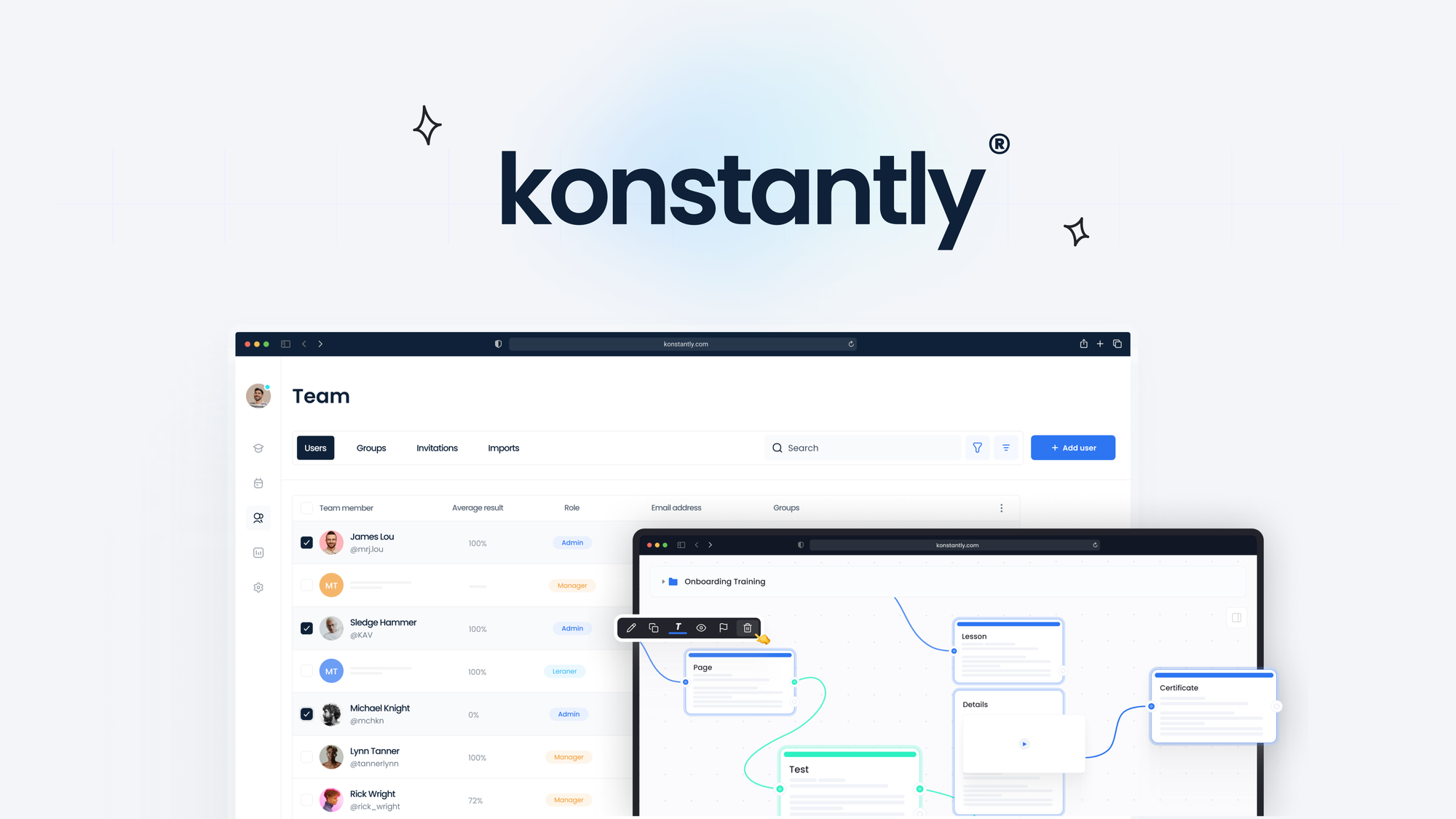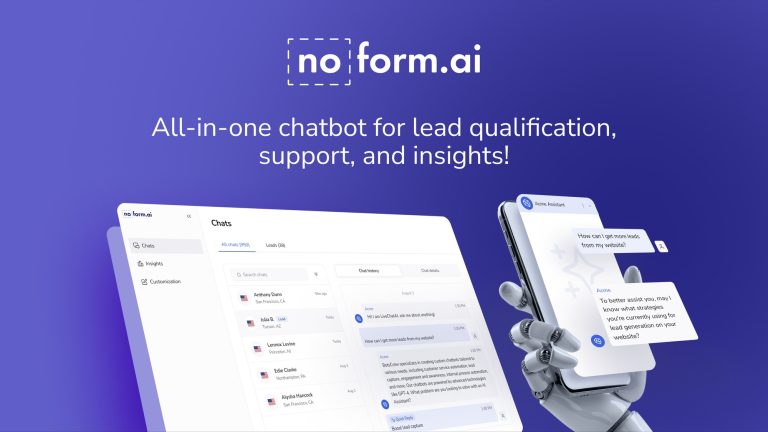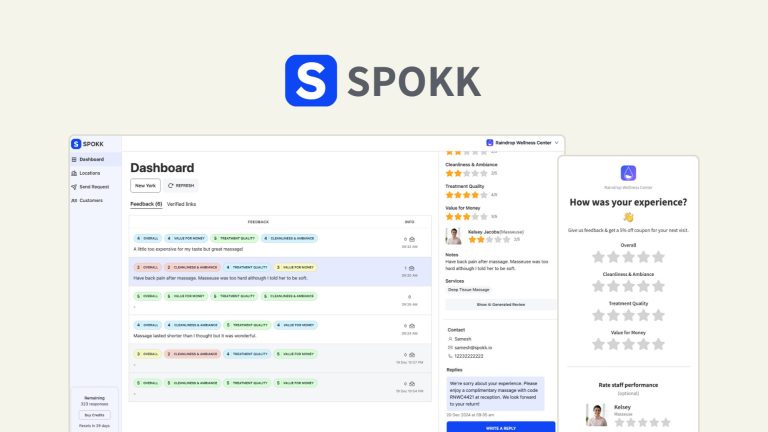Affiliate Disclosure: Some links on this site are affiliate links, meaning I may earn a commission if you click and make a purchase—at no extra cost to you. This helps keep the site running and allows me to test and review more AI tools. I only recommend tools I genuinely believe in.
Ever had a great idea for a course but no clue how to turn it into something real? Same here. I always thought making a course was as easy as Khan Academy made it look—until I tried using a bunch of clunky tools.
That’s where Konstantly comes in. It’s a learning management system (LMS) that lets you create, manage, and publish interactive courses—all from one simple interface. Whether you’re building an employee training program, onboarding new hires, or launching an online course, Konstantly keeps things easy.
Build Courses Without the Headache
Creating a course usually means juggling multiple tools. You need something for videos, another for quizzes, and maybe even a design tool to make it look good. Konstantly puts everything in one place with its drag-and-drop course builder.
Here’s what you can do:
- Add webpages, lessons, questions, and assignments effortlessly.
- Customize branching paths so learners take different routes based on their understanding.
- Keep everything structured without needing coding or web design skills.
It’s as simple as dragging elements into place, and boom—you’ve got a course ready to go.
Test Your Students (Without Boring Them)
A course isn’t complete without some way to check what students have learned. Konstantly makes this super flexible with its six different question types, including:
- Yes or no
- Multiple choice
- Fill-in-the-blank
- Long answer
You can also update or change questions anytime, which is great if you want to tweak your course as you go.
Level Up with Multimedia
Text-heavy courses can be a snooze-fest. But Konstantly lets you add engaging multimedia content in just a few clicks. You can:
- Embed videos from YouTube to make lessons more dynamic.
- Find images instantly with built-in Unsplash and Google Image search.
- Upload your own videos and images for a personal touch.
This makes your courses visually appealing and more interactive—which keeps learners engaged.
Manage Your Students and Team with Ease
Whether you’re running a small class or a full-scale training program, Konstantly keeps things organized. You can:
- Invite users via email and add them to groups.
- Assign courses and set deadlines for mandatory training.
- Get email notifications when someone completes a course.
This means you’re always in the loop on student progress—without constantly checking in.
Lifetime Access and Money-Back Guarantee
One of the best parts? Konstantly offers a lifetime deal. That means you pay once and get access forever, including all future updates. Plus, there’s a 60-day money-back guarantee—so you can test it out risk-free.
Final Verdict: Is Konstantly Worth It?
If you’re tired of using a mix of different tools to create courses, Konstantly is a game-changer. It’s simple, interactive, and packed with features like:
✅ Drag-and-drop course builder
✅ Branching paths for personalized learning
✅ Built-in quizzes with multiple question types
✅ Seamless multimedia integration
✅ Easy student and team management
For anyone serious about online education, Konstantly makes course creation effortless. So why not give it a shot? With a 60-day refund policy, there’s nothing to lose.